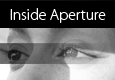
I've been working on a new site that was recently launched at PhotoPlus Expo. Inside Aperture is a gathering place for photographers who want to learn Apple's photo management application inside and out.
The basic features of this destination include the blog that highlights a new daily post from one of six experts, plus me :) For example, I recently explained how to Create Your Own White Balance Presets. This tip enables you to create a list of presets that you can cycle through when determining the right white balance setting for your Raw files, just like you can in Adobe Camera Raw. We have stuff like this go up every day.
I'm also interviewing people who are directly involved with Aperture, such as Joe Schorr (product manager) and posting those discussions as podcasts on the site. Plus, there are articles and other chunks of useful information to help you master one of the best photo management tools to ever come down the pike.
I might also add, we're looking to add more contributors to the site. So if you have a few Aperture tricks up your sleeve that you'd like to share with others, be sure to drop me a line.
Technorati Tags: digital photography, software, The Digital Story
Sponsor Note...
You're Not Ken Burns -- But FotoMagico slideshows are so good that people will believe that he helped you.















Hi Derrick,
I just started working with Aperture this week, and man I must say it's great. I've been an iPhoto fan for years, but Aperture is solving many of the work flow problems I have as a developing professional wedding photography. I tried Adobe's Lightroom and Bridge, but they just didn't have all I wanted.
I don't specific tips right now, but it might be a good idea to have Aperture users share their workflow strategies, epecially for when working through hundreds of photos at a time.
Already I'm realizing that editing in full screen mode (I have Aperture on my Powerbook G4) and using the lift and stamp feature is the best way to process photos. That is, after I've done rating and keywording of each photo.
I also think the stacks features look good as well, but I haven't quite got a handle on them yet. Looks like I need to use them specifically for when clients are making photo selections for albums and there are three or four photos that belong together in a stack that they can choose from.
Anyway, great to see you working with Aperture and doing the podcast. It would be great to see you do a book on Aperture with an emphasis on workflow strategies. There's enough manual type books out already. What's needed a workflow strategy book for large volume picture taking photographers.
I think you make a terrific point about workflows. We'll tackle that as much as possible on the site, maybe through a series of articles that cover different types of workflows.