I've come to expect innovation from the brilliant folks over at Nik Software, and their latest creation, Snapseed for iPad easily meets my expectations. At its heart, Snapseed is an image editor, but its real joy is how you accomplish your work.
Snapseed brings Nik's "control point" technology to a device that's perfectly designed for tapping and dragging. There are two basic sets of tools: Correction (Auto Correct, Selective Adjust, Tune Image, Straighten & Rotate, and Crop) and Effects (Black & White, Vintage Films, Drama, Grunge, Center Focus, and Organic Frames). Each tool works on both the original iPad and the iPad 2. And they are fun to play with. Once you're done working on your photo, be sure to take a look at Organic Frames. You can add a beautiful finishing touch.
You can share your completed pictures via email, Flickr, Facebook, or Print (if you have an iOS compatible printer). Or you can save the image to the Photos library on your iPad. There's also a handy Compare button, that when you tap it, you can see the original image before editing.
Snapseed is available for $4.99 in the App Store. For less than the price of a tuna sandwich and a Coke, you can own an incredible image editor for your mobile device.
The Digital Story on Facebook -- discussion, outstanding images from the TDS community, and inside information. Join our celebration of great photography!
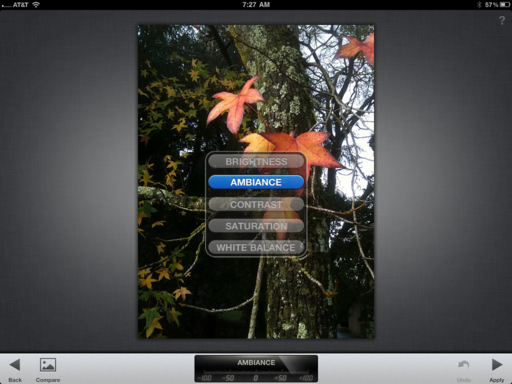















Looks great, but I understand it want edit RAW files, unlike some other apps.
Hi!
Have you tried two other editing apps; piRAWnha for editing Raw files on the Ipad and Filter storm.
I still waiting to have very good photo editing app before buying an Ipad.
Should I still wait for the ipad 3?
I just tried it with a Canon T2i RAW file imported from the memory card using the iPad Camera Connection Kit. Snapseed kept quitting while attempting to open the photo. But after restarting the iPad, the photo opened and I was able to edit it. The final image ended up being 2041x3062 so apparently Snapseed automatically reduces the image size.
I have the original iPad and I suspect it didn't have enough free memory to open the RAW file until I did a restart.
On the other hand, maybe it is only using the embedded JPEG file inside the RAW file which might explain the size difference.