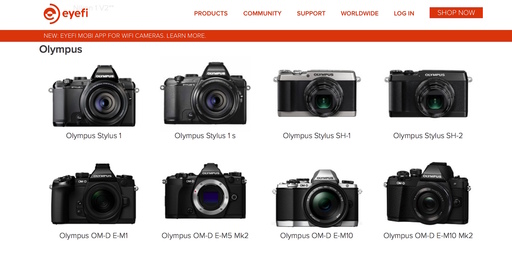Version 5.4.7 of EyeFi Mobi is also compatible with more than 50 WiFi enabled cameras. This means that you can integrate image transfer from older models (without WiFi using the Mobi card) and newer models (with built-in WiFi) using just one app.
In my testing, the system works, but there are a few details you should be aware of. The options are not the same for WiFi cameras as they are for the latest Eyefi Mobi Pro card. The most notable changes are that with camera WiFi, you don't have the selective transfer option, and if you shoot RAW+Jpeg, both files are sent to your mobile device.
For my workflow, this is a big problem. I want to decide which images are transferred to my mobile device, as I can with the EyeFi Mobi Pro. Plus, I need to shoot RAW+Jpeg, but I only want the selected Jpegs to be delivered wirelessly.
So the bottom line is, yes there are over 50 cameras that can send images to the EyeFi Mobi app, but you don't really have any control over that process. Once you connect the two devices, pictures just start streaming to your smartphone or tablet.
There might be some situations where this isn't a problem, and you could take advantage of all your cameras transferring all their images to one location. But for me, I still need the selective transfer of Jpegs only, for the app to be useful with my WiFi cameras.
Want to Comment on this Post?
You can share your thoughts at the TDS Facebook page, where I'll post this story for discussion.