One of the things that I love about Photos is that it automatically backs up my content to iCloud and makes those images available to all of my devices. But when you have big shoots, such as a travel adventure, you probably don't want every outtake using up space in your online storage. That's when a secondary, sorting library is very handy.
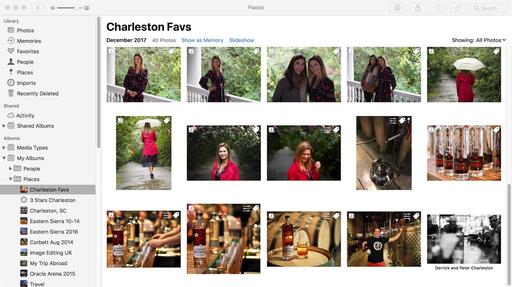 I captured hundreds of images on my trip to South Carolina. But I'm only using cloud storage for my selects. Here's how.
I captured hundreds of images on my trip to South Carolina. But I'm only using cloud storage for my selects. Here's how.
The way Photos works is that only your System Library is connected to the cloud. But you can create as many standalone libraries as you want, and switch among them. So, if you create a standalone library to sort your big shoots, then only move your selects to the System Library, you have the best of both worlds. First, here's how to create a standalone library.
Create additional Photos libraries from Photos for macOS High Sierra Essential Training by Derrick Story
One you have your standalone "sorting library," upload the entire shoot. You can mark your selects using the heart icon (favorite), or you can use the star-rating system that I describe in my Photos for macOS High Sierra Essential Training on LinkedIn Learning, or on lynda.com.
Once you have your selects, export them as Unmodified Originals (File > Export > Export Unmodified Original), switch to your System Library, then import those selects. You still have all of the outtakes in the standalone library that you'll want to keep and backup. But your working library is far more refined and efficient.
I've been using this system for my personal work since the introduction of Photos for macOS High Sierra that included the new filtering function. It's really easy. All of my essential images are archived and shared across devices. Those outtakes live on my backup drives. It's a nice workflow.
New Photos for macOS High Sierra Training!
Is it time for you to learn the ins and outs of the latest version of Photos? Take a look at Photos for macOS High Sierra Essential Training on LinkedIn Learning, or on lynda.com. Maximize your iPhone photography and complement the work you do with your mirrorless cameras as well. You'll love your cameras even more...
You can share your thoughts at the TDS Facebook page, where I'll post this story for discussion.














