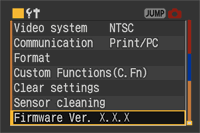
Digital cameras are really computers with a lens attached. And just like our desktop computers, their operating systems need an occasional upgrade. These are called firmware updates, and they're designed to fix known problems and sometimes add new functionality. The procedure usually goes something like this: You download the firware update from the camera manufacturer's website, copy it on to a memory card, put the card in your camera, initiate the firmware update, don't touch anything during the updating process, then clean off your memory card and go take pictures.
If you haven't updated your camera since the beginning of time, you might want to check your manufacture's website to find out the current version of firmware available. If you're not comfortable updating your camera yourself, you can always have technicians apply the update for you. Here are a few recent updates that are available:
- Canon EOS 30D
- Canon EOS 5D
- Canon EOS 1D MarkII N
- Leica Digital Modul R
- Olympus EVOLT E-500
- All Firmware updates for current Nikon cameras
- All Firmware updates for current Canon cameras
Technorati Tags: digital photography, equipment, tips












That's interesting. Didn't know that digicams also had firmware updates. Thanks for information.
And just for curiosity, what benefits did the firmware update bring to your camera?
Hello everybody, my name is Damion, and I'm glad to join your conmunity,
and wish to assit as far as possible.
Hello everybody, my name is Daniel, and I'm glad to join your conmunity,
Wish to assist as far as possible.