When I heard the news that Adobe had released Lightroom Mobile 2.4 for iOS and Android, I couldn't wait to test it on my aging iPad mini 2. I figured if it could process RAW files and add local adjustments on that device, Adobe has really created something special. And fortunately, they did not disappoint.
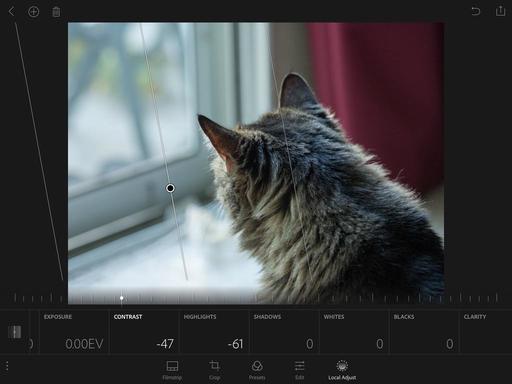 Applying a local adjustment in Lightroom Mobile 2.4 on my iPad mini 2
Applying a local adjustment in Lightroom Mobile 2.4 on my iPad mini 2
I started with a fresh memory card in my Olympus OM-D E-M5 Mark II and set the file format to RAW only. I then snapped a few pictures and put the memory card in the Apple Lightning Card Reader, then imported two files via Photos to my iPad mini 2. I opened one of the images in Lightroom Mobile 2.4.
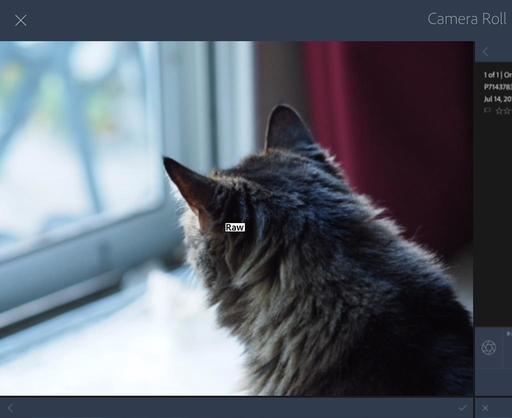 The RAW badge confirms that I'm working on a RAW file.
The RAW badge confirms that I'm working on a RAW file.
The first thing I noticed when reviewing the Camera Roll in LR Mobile was the RAW badge over the image that I had just imported into the iPad. So right away I got confirmation that I was indeed working in the format that I wanted.
I then began testing highlight and shadow recovery. For me, that's the quickest way to distinguish editing a RAW from a Jpeg. And indeed the recovery was elegant in both areas, just like working with RAWs on my Mac.
 The editing tools worked smoothly and as expected, providing the results that I wanted.
The editing tools worked smoothly and as expected, providing the results that I wanted.
After a few color adjustments, I applied a gradient screen in the lower left corner to tone down those highlights, then finished off with a dash of clarity. Even on an iPad mini 2, the work flowed smoothly and the results were as one would expect on a computer. This was truly impressive.
I then opened Lightroom CC on my MacBook and inspected the shot I had edited on the iPad. It looked the same as on my iPad. (Yes, it automatically synced and was waiting for me.) The image was a full-sized RAW file complete with all of the adjustments I had made in Lightroom Mobile.
 All of my iPad edits display properly in Lightroom CC on my Mac.
All of my iPad edits display properly in Lightroom CC on my Mac.
For all of these features, you'll need a Creative Cloud account, which I've been maintaining for sometime now to stay current with Photoshop and Lightroom. And now Lightroom Mobile 2.4 elevates my nimble cloud-based workflow to new heights. And the fact that it works on a humble iPad mini 2 is even more impressive. Well done, Adobe!
Lightroom Mobile 2.4 has a very high Nimbleosity Rating. What does that mean? You can learn about Nimbleosity and more by visiting TheNimblePhotographer.com.















