It's time to start using the pictures we took before 1999. Many of us have two lives as photographers: The "slide and negative days" prior to 2000, and the digital age that followed. But what about all of those great images we captured prior to the digital age? Shouldn't we incorporate them into our Aperture, Lightroom, and iPhoto libraries? In this podcast I talk about strategies for digitizing our analog photographs.
Image from Arches National Park in Utah captured with a Contax 35mm camera using a Zeiss 85mm lens on Fuji slide film. Slide was digitized using a Canon 5D Mark II with a slide duplicator attachment. You can read about the digitizing rig in this article: Canon 5D 35mm Slide Digitizer - DIY. Photo by Derrick Story.
Listen to the Podcast
You can also download the podcast here (31 minutes). Or better yet, subscribe to the podcast in iTunes.
Monthly Photo Assignment
Soft Background is the July 2009 Photo Assignment. You can create the effect when you shoot with a telephoto or wide aperture lens, or take care of it in post production with Photoshop. You can read more about how to submit on our Member Participation page. Deadline for entry is July 31, 2009.
More Ways to Participate
Want to share photos and talk with other members in our virtual camera club? Check out our Flickr Public Group. It's a blast!
-
Podcast Sponsors
SiteGrinder lets you take ownership of your websites. Effortlessly output pages right from Photoshop.
Red River Paper -- Try the $7.99 Sample Kit.
Add Magic to Your Slideshows -- FotoMagico presentations are so amazing that your audience will be asking how you did it.
Technorati Tags: digital photography, podcast, technique, Technology, The Digital Story, tips

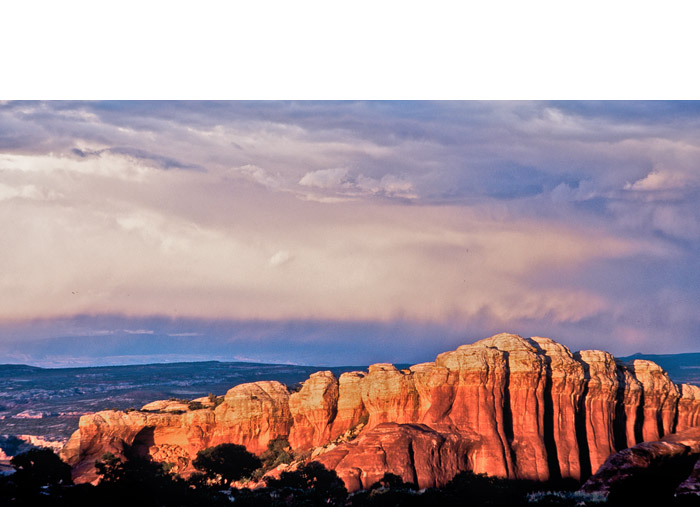















I have been working at scanning my slides for some time now. I bought a KonicaMinolta film scanner several years ago and it gives me nice images to work with. Since my slides were all in trays I don't know the exact date they were shot on but I can get a pretty good idea from looking at the slide. Most processors would put the month and year that the slide was processed on the slide mount, though I have found a magnifying glass very useful in reading it. I put the approximate time of the year in the caption field and use the tray number and the slide number within the tray as a way of labeling then (e.g. tray 6 slide 112 is 06112 in Aperture).
Hey Mark, if you have any tips for us, please share. Since you've been working on this for a while, I'm sure you learned something along the way.
The thing I struggle with is adding metadata. When I shoot with the camera and upload, I can batch keywords, captions, etc. during the upload process. But with scans that are often unrelated, it's a one by one proposition. Arg...
I try to put in as much metadata as I can when I import them into Aperture. I try to group the images into projects as much as I can, even if a project may only have four or five images in it. It's still a time consuming process, I can only load 4 at a time into the scanner and each slide takes about 3 minutes to scan. I have 32 trays of slides so that works out to 4,480 slides or just over 9 solid days. I do skip the bad exposures (I never threw any slides away) and the duplicates but I still have a lot more time than money to throw at this process.
It's actually not that bad. I am going through the trays in chronological order and I have a decent memory of when (roughly) things were taken and what they are. It just takes time.
I can see that you are an expert at your field! I am launching a website soon, and your information will be very useful for me.. Thanks for all your help and wishing you all the success in your business.
Brilliant comment about google. I'm frankly stunned that it hasn't been stated earlier.