When you're working with macOS apps such as Notes and Mail, you can edit your images on the fly using App Extensions. You may not know about this functionality, but once you do, you'll most likely tap it often.
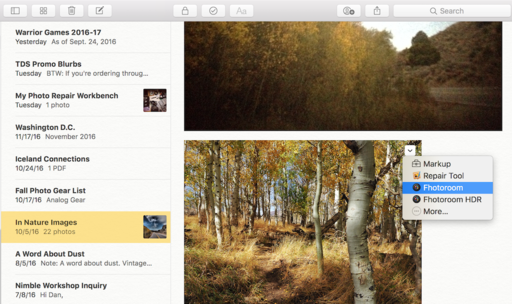 Choosing an Editing App Extension in Notes.
Choosing an Editing App Extension in Notes.
I'll use Notes for my example, since I just published a companion article about connecting Notes to Photos. If you mouseover the upper right corner of an image in Notes, a "down arrow" in a white box appears. Clicking on it reveals the App Extensions that are available.
I've been using Fhotoroom X that supplies two extensions: Fhotoroom and Fhotoroom HDR. Fhotoroom enables sliders for exposure, brightness, contrast, temperature, tint, highlights, shadows, sharpen, and more. And the HDR version does amazing single-image dynamic range expansion.
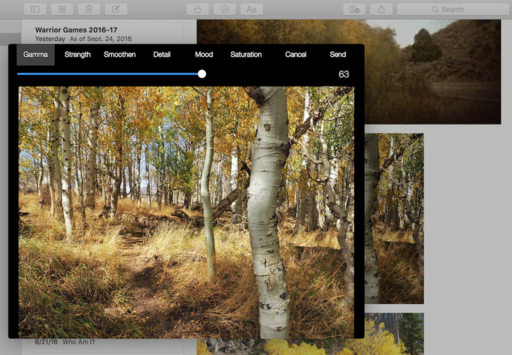 Using Fhotoroom HDR in the Notes app.
Using Fhotoroom HDR in the Notes app.
Once you've made your improvements, just click on the Send button, and your image is updated in Notes. This also works very well with attached images in Mail. Let's say that you're just getting ready to send one off, and you notice that the picture doesn't look as nice as you though. No problem. Just choose Fhotoroom from the popup, make a quick adjustment, then send it off. No need to go back to your image editor for the fix.
Pixelmator also made their amazing Repair Tool available as a Photo Editing App Extension. So you can even remove offending parts of the image on the fly. Don't like that beer can in your hand for the snapshot that you're sending to Mom? Pixelmator Repair to the rescue.
If you have additional App Extension tips to share, please comment on this post on our TDS Facebook page. These little image editing helpers can be real time savers.
Are You a macOS Photographer?
Explore the world of modern photography with my The Apple Photos Book for Photographers that features insightful text and beautiful illustrations.
And if you'd like to cozy up to a video at the same time, watch my latest lynda title, Photos for macOS Essential Training
You can share your thoughts at the TDS Facebook page, where I'll post this story for discussion.











