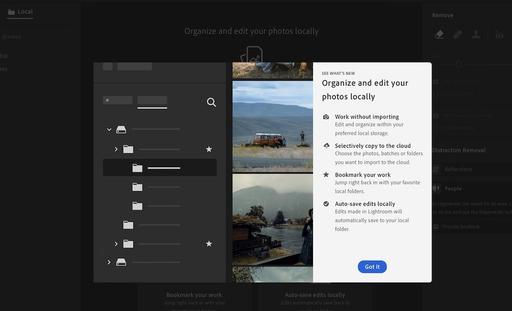This is The Digital Story Podcast 1,010, July 29, 2025. Today's theme is, "Still Think Lightroom Is a Lightweight Compared to Classic?." I'm Derrick Story.
Opening Monologue
When Lightroom CC debuted, it did feel more like a toy than serious software that could challenge its elder Classic sibling. But things have changed over the years, and the Cloud version, now just called Lightroom, has some serious chops. So much so, that it's now a legitimate rival to its elder. I'll explain why on today's TDS Photography Podcast. I hope you enjoy the show.
Tune-In Via Your Favorite Podcast App!
Apple Podcasts -- Spotify Podcasts -- Stitcher
Podbean Podcasts -- Podbay FM -- Tune In
Still Think Lightroom Is a Lightweight Compared to Classic?
I started thinking about this topic while reading an article on Amateur Photographer titled, Lightroom Classic vs Lightroom CC - which is best? by James Paterson.
Quite honestly, a lot of things are wrong or outdated in this article, even though it was just published on July 21, 2025. Those who read this article, and don't check things out for themselves, would get a false impression about Lightroom.
And that got me thinking, "How many Classic users have revisited Lightroom in recent history?" Because, it has certainly been evolving.
The latest version of Lightroom, the June 2025 release, adds new tools to an already maturing feature set. I'll start with those, but then want to bring you up to speed with its much-improved workflow. So improved in fact, that I now prefer Lightroom to Classic.
The Latest Enhancements
The headline new feature in the June 2025 release is Distraction Removal. This tool helps you detect and remove distractions from photos, such as window and glass reflections, and extra people in the background. It provides just the right amount of control, and it works great.
It has two flavors. The first, Remove Reflections, fixes reflections in photos taken through windows or glass doors. You can choose from the available Quality options to control the resolution of your final image.
The second, Remove Extra People, automatically identifies and removes distracting or extra people from your photos. In a few simple steps, the People Removal feature detects people in the background and removes them from your photo, helping your subject stand out and keeping the focus where it belongs. (Remove People is also part of Lightroom iOS and Android.)
Another improvement is View and Update AI Edits in a Photo. Easily view and update edits made using AI-powered tools like Denoise, Remove, Lens Blur, and more. The AI Edit Status icon automatically highlights when you apply an AI edit to a photo. If subsequent changes invalidate any AI edits, the icon turns yellow, indicating that some edits need to be reviewed or refreshed. This allows you to conveniently manage and update all AI edits from a single location.
All of this is pretty good, right? But the basic bones of Lightroom have become far more practical in recent history. And my workflow with it is a good example of the changes.
My Lightroom Workflow
Things began to improve for me when Adobe introduced the Local tab to augment the Cloud tab on the left side column. My previous complaint had been that I didn't want to store all of my Lightroom work in the fee-based Creative Cloud. With the Local tab, I don't have to.
And even better, I don't have to import images on my drive to the application. I can point Lightroom to a directory of pictures and just start working. If I add metadata or image adjustments, Lightroom creates an XML file and places it in the same directory as the picture. It honestly couldn't be more flexible.
If I want to send an image to the Cloud, I simply click on the "Send Photo to Cloud" button, and now it's available on any device that I have Lightroom running.
I use Lightroom by pointing it to a directory of images that I've organized over the years in folders denoting date and description. I do send a few images to Creative Cloud. But for the most part, my work stays in those directories.
Tools Included in Lightroom
- A wealth of presets including Adaptive versions.
- High end editing tools such as Point Color, Color Grading, Denoise, Super Resolution, Lens Blur, Generative AI Remove, and more.
- Linear and Radial Gradients.
- Brushing tools.
- AI masks for subject, skies, and backgrounds.
- Plus, HDR Merge and Panorama Merge.
- Easy roundtripping to Photoshop.
A Few Things Missing from Classic
Lightroom still doesn't handle plugins or roundtripping very well unless it's to Photoshop. Some adjustment tools are still not available compared to Classic as well.
Bottom Line
For many of us, the current version of Lightroom provides the advanced tools that we want, with the management features that we need. For some folks, Classic is still required. But for many of us, Lightroom has come of age.
Camera Industry News
You Must Now Be 18 Years Old To Create a New Flickr Account - You can read the entire article on PetaPixel.com.
Godox's latest flash units are adorable and affordable - You can read the entire article on DPReview.com.
Virtual Camera Club News
Costa Rica! June 2026 - Complete information and registration here. This will be a once in a lifetime photography event. I hope you can join us.
Inner Circle Bold. Sign up for the Annual Membership that's only $75.60 a year, you will receive all of the regular Inner Circle benefits, plus a coupon for your choice of a 2026 Online workshop hosted by me.
TDS Photography Workshops! Reserve your spot now. We have an exciting slate of online and in-person events. If you have any questions, use the Nimble Photographer Contact Form. I will get back to you ASAP.
Sonoma County Autumn Adventure Workshop, led by Derrick Story, starting on Nov. 4, 2025.
We will be returning to Safari West African Wildlife preserve, and visiting the world famous Coppola Vineyard, home of amazing wines, rolling vineyards, Academy Awards, an authentic Tucker car, and more.
You can reserve your place of each of these events by visiting our Workshops Page.
The Nimble Photographer Newsletter is now publishing every Thursday. Readers will enjoy a variety of content spanning from short photo essays, to commentary on weekly events, to reviews of the latest and coolest photo gear.
Inner Circle Members: A big thanks to those who support our podcast and our efforts! We are having a blast at our new Inner Circle hangout, the private group I've set up at DerrickStoryOnline. We'd love it if you join us. You can become an Inner Circle Member by signing up at our Patreon site. You will automatically be added to the new hangout.
Great Photography Articles on Live View - If you check out our publication and appreciate what you see, be sure to follow us and clap for those authors. You can find us at medium.com/live-view.
If you're interested in writing for Live View, drop me a line at dstory@gmail.com.
The New Donation Kit for Carefree Shipping of Found Film Cameras - If you've discovered a film camera that's no longer being used, our new Donation Kit makes it easy to pack and ship. Just visit the Contact Form on thenimblephotographer.com, click the box next to Donating a Film Camera, and let me know what you have. In your note, be sure to include your shipping address.
Affiliate Links - The links to some products in this podcast contain an affiliate code that credits The Digital Story for any purchases made from B&H Photo and Amazon via that click-through. Depending on the purchase, we may receive some financial compensation.
Red River Paper - And finally, be sure to visit our friends at Red River Paper for all of your inkjet supply needs.
See you next week!
You can share your thoughts at the TDS Facebook page, where I'll post this story for discussion.