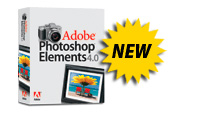
Adobe released Photoshop Elements 4 for the Mac today at PMA. I had a chance to meet with an Adobe engineer last night in Orlando to talk about Elements 4 and some of its notable features. Adobe has packed quite a bit of power in this affordable package.
First, and a bit of a surprise, Elements 4 now has a streamlined version of Bridge. So there's a fully capable file browser built right into the app. The biggest "wow" feature however, is the new "Adjust Color for Skin Tones" control that lets you click on a spot of skin, then Photoshop analyzes it and corrects the color. I saw it tested on a variety of subjects, and it worked remarkably well. Speaking of our people shots, the new red eye correction tool is the model of simplicity. You just enable it and Photoshop finds all the instances of red eye in the image and fixes them for you. The Mac version isn't able to correct red eye on import as in the Windows release, but this approach works quite well.
Adobe has included some very helpful selection tools too. The Magic Select Brush and the Magic Extractor tools speed up the tedious task of selecting an element within your picture to adjust or copy and place elsewhere. They don't achieve perfection automatically, but they do get you close enough so that with a little clean-up you're in business.
The price for Elements 4 is still $89. This a great value for a powerful image editor. Considering that it includes Bridge and the latest version of Camera Raw, this application is all most hobbyist photographers would ever need.
Technorati Tags: digital photography











