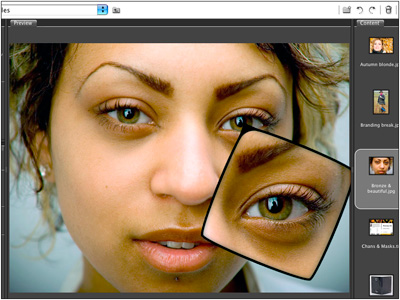
You can imagine one of the keen interests among photographers here at Photoshop World is an exploration of the latest version of Adobe Bridge included in CS3. Many shooters have been using this file browser in tandem with Photoshop to manage their pictures. And for good reason. Adobe Bridge allows you to organize, preview, rate, and even process your photos working in tandem with Photoshop itself.
But the previous version of Bridge was not without its problems. For one thing, it was slow. This led many working shooters to explore speedier apps such as Photo Mechanic. Also, Bridge is not just for photography. It serves as a browser for other media apps, such as InDesign. As with Photoshop itself, serving too many masters sometimes dilutes the user experience for photographers. This is why Lightroom is getting so much attention -- it is for shooters and photo editors only.
My good friend Deke McCelland has just published an excellent introduction to Bridge 2.0 titled, Introduction to a Bridge with images provided by Pascal Genest and David Politi courtesy of iStockphoto (including the screenshot on this page). If you're wondering if you should stick with Bridge in CS3 for your photo management, you might want to read this article. It is comprehensive and informative. Deke also has some very useful videos available online from Lynda.com.
My advice: if you're committed to Bridge and like it, I would look closely at version 2. It is much faster, more robust, and has some terrific features including its own version of Camera Raw. But if you're looking to start fresh with a new photo management application, I would seriously consider Adobe Lightroom (Mac & Windows) or Apple Aperture (Mac only). These programs are written specifically for photographers, and I think each provides a better overall experience for shooters than Adobe Bridge.
Technorati Tags: digital photography, The Digital Story











