There are times when it's more convenient to connect your DSLR directly to a laptop for capture. You have a much larger screen for viewing images than with the 3" display on the back of your camera. This is particularly helpful during portrait sessions when clients or art directors want to monitor the shoot.
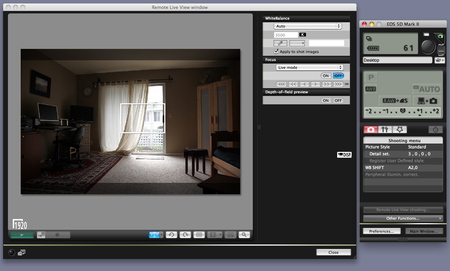
Canon's EOS Utility comes bundled with their DSLR cameras, and provides excellent tools for tethered shooting. Click image to enlarge.
Product photography is another area where tethering makes sense. You can save a days worth of shooting directly to your computer's hard drive and not have to worry about changing memory cards. If you need to review fine details in the set up, that's much easier on a 17" monitor than on the back of a camera.
I also like tethered shooting for shy subjects, such as birds. If you set up a feeder outside the back window, you can position the camera for a "bird's eye view" and monitor the activity safely behind the curtains without disturbing your feathered visitors.
In my Macworld article, Shoot tethered to control your camera from your Mac, I cover a number of options for shooting tethered. I also mention in the article onOne Software's DSLR Camera Remote application for the iPhone. I have a separate article dedicated specifically to that workflow that you might like too: iPhone Remote Control with DSLR Camera Remote.
Regardless of your particular situation, shooting tethered is just plain fun. There's something cool about controlling your camera from a laptop. I guess any kind of remote control brings out the geek in all of us.
-











