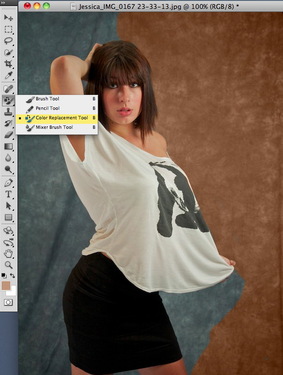I just read a helpful tip on Rick Sammon's blog about the Color Replacement Tool in Photoshop. I thought this would be a good opportunity for me to brush up on the technique, so I practiced on a few studio portraits I had recently shot.
You can find it in the Brush Tool options on the left side tool bar. Option-click on a color you want to brush in, and start painting. I usually turn on Find Edges to help me stay within the lines. One additional tip is to create a new layer for your brush work. It's much easier to make adjustments up the road.
Thanks Rick for reminding me of this great Photoshop technique.
The Digital Story on Facebook -- discussion, outstanding images from the TDS community, and inside information. Join our celebration of great photography!