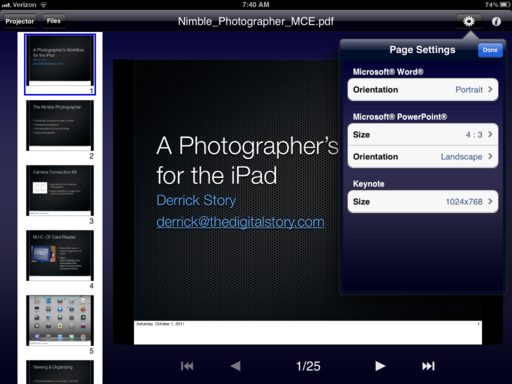It's one thing being able to connect your iPad to a projector and show your work. It's another being able to do it wirelessly. If you have a WiFi Epson projector, such as the PowerLite 1775Wthat I use for our TDS Photography Workshops, then you can use the free iOS app iProjection to display photos and presentations directly from your mobile device.
Imagine being able to walk around the room with iPad in hand, showing images from your camera roll and Photo Stream, or documents in the PDF, Keynote, PowerPoint or Microsoft Word format.
And what I really like about the Epson PowerLite projectorsis that they're about the size of a laptop. So you can transport the projector and the iPad in a standard size messenger bag... and be a very nimble presenter.
The trick to this system is that the Epson projector actually creates its own WiFi network. The module is built in to the unit. So, on your iPad (or iPhone for that matter), go to Settings > WiFi and select the adhoc network. Once you do that, iProjection will detect your iPad or iPhone, and display the content on the screen.
There is a setting in the menu system for the Epson Projector that allows you to name the network it creates. This makes it easy to find it if there are many other WiFi networks in your location. I do carry the iPad VGA adapter with me just in case. But so far, I haven't had to use it.
The Digital Story on Facebook -- discussion, outstanding images from the TDS community, and inside information. Join our celebration of great photography!