When Apple released the new MacBook Pro with retina display, they also updated Aperture and a handful of other applications to take full advantage of the dense pixel LED monitor. No doubt about it. Aperture looks fantastic on the new MBP.
But what about Lightroom 4.1? I've seen comments on the Internet ranging from "My images now look horrible" to "Lightoom looks gorgeous on the new MacBook Pro." Obviously Adobe will update Lightroom for the retina display. But in the meantime? Well, let's take a quick look.
 Lightroom 4.1 on a MacBook Pro retina display. Click on image for larger version. Photo by Derrick Story.
Lightroom 4.1 on a MacBook Pro retina display. Click on image for larger version. Photo by Derrick Story.
Lightroom's interface and rendering of images look absolutely fine on the new MacBook Pro retina display. The type is clean and the rendering of the images is accurate. The interface icons will have to be updated with more resolution for the next version, but if I didn't point that out, you probably would have never given it a second thought.
By comparison, here is a screenshot of the Aperture 3.3.1 interface on the retina display.
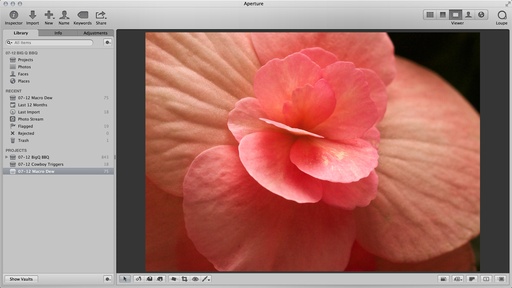 Aperture 3.3.1 on a MacBook Pro with retina display. Click on image for larger size.
Aperture 3.3.1 on a MacBook Pro with retina display. Click on image for larger size.
As you can see, Aperture 3.3.1 looks really good on the new MacBook Pro. Image has wonderful detail, icons and typography are very crisp.
My favorite way to compare these screenshots is to download them, open both in Preview, then toggle back and forth between the images. That will help you see the subtle differences. And keep in mind, the monitor you're viewing these images on will influence your perception of them.
Bottom Line
If you're a Lightroom 4 user, I would not delay getting a new MacBook Pro with retina display. This MBP is the best laptop I've ever used, for photography and otherwise. Lightroom looks great now, and will probably get only better with version 4.2.
And if you're an Aperture user... well, the upgrade is a no-brainer.
Check out The Digital Story on Pinterest.











