One of my favorite iPhone apps, Camera Awesome, has now been engineered for the iPad too. This is great news for nimble photographers.
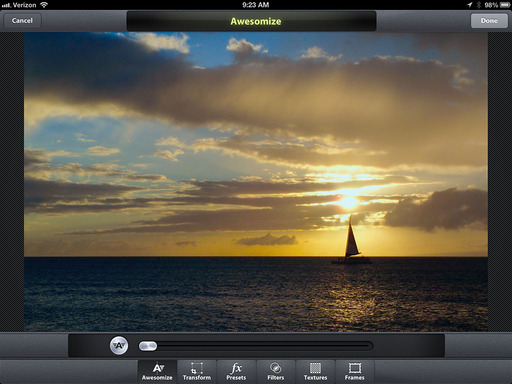 The app includes an excellent editing environment.
The app includes an excellent editing environment.
You can shoot and edit with Camera Awesome. If the idea of taking a picture with the 3rd Gen iPad seems odd at first, consider this: the device has a good 5 MP camera and a fantastic viewing screen. You literally are composing on an HD display.
Camera Awesome further encourages this by placing the controls where your thumbs naturally are positioned while you hold the iPad. Plus it has the very useful "split the focus and exposure targets" feature that allows you to focus on one part of the composition and expose for another area. You can enable this with a 2-finger tap.
The editing environment is also terrific. Start by tapping the "Awesomize" icon to reveal the toolset including the fx presets, cropping tool, filters, and of course, the Awesomize slider.
Once you're finished editing, it's easy to share via SmugMug, Facebook, Twitter, Flickr, Picasa, Photobucket, Instagram, and email. You can also same your picture to the iPad's Camera Roll.
Camera Awesome is free. It offers in-app purchases for additional presets and filters. I consider this latest version a must-have app for iPad photography.
You can find more photo tips and "photography how tos" on my Pinterest page.











