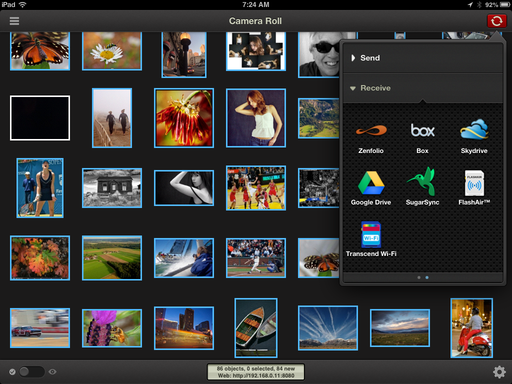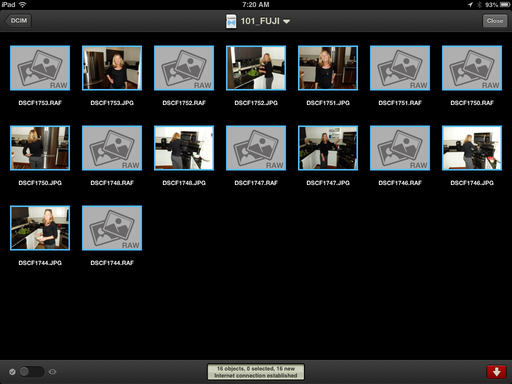Wirelessly transferring Raw and Jpeg files from a Toshiba FlashAir WiFi SD card or a Transcend 32 GB WiFi SDHC card just got a lot easier thanks to the new PhotoSync 2.0 for iPad and iPhone ($1.99).
In addition to PhotoSync bringing their smart "ease of use approach" to WiFi transfer, photographers can capture in RAW+Jpeg mode, then choose exactly the file type they want during the transfer process.
The process is easy. Turn on the camera with the WiFi card installed. Go to Settings on the iPad and choose your Toshiba or Transcend card that appears in the Wi-Fi menu. Launch PhotoSync and tap on the red "sync" icon in the upper right corner. Tap on Receive at the bottom of the popup menu. Swipe through the options until you locate your FlashAir or Transcend Wi-Fi card (see the top illustration). Tap on the icon and PhotoSync will connect with the camera. It literally takes seconds to do the whole process.
From this point, simply choose the images you want to copy to the iPad and sync. You can choose to have them land in your Camera Roll or in a specific album you've established for that camera.
And this is only one of 50 new feature in the PhotoSync 2.0 app. Essentially, you can move photos from any device to any device with PhotoSync, now including WiFi SD cards. It's essential gear for mobile photographers.
iPad for Digital Photographers
This is the kind of stuff I write about in iPad for Digital Photographers-- now available in print, Kindle, and iBooks format.
Want to Comment on this Post?
You can share your thoughts at the TDS Facebook page, where I'll post this story for discussion.