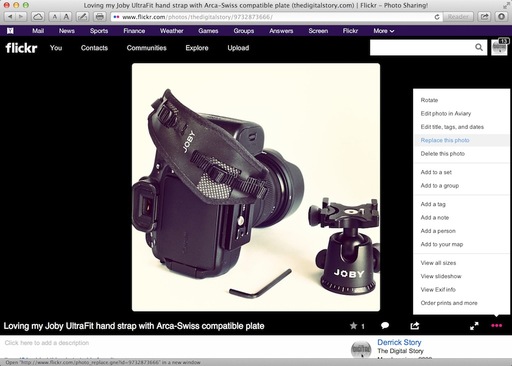If you're not completely satisfied with an image you've posted on Flickr, you can use the "Replace this photo" option.
A common scenario is when you've posted a picture online directly from the camera while working on location. Then, later, once you've had a chance to refine it in your favorite image editor, you can upgrade the existing photo.
All you have to do is browse the image you want to upgrade, then click on the three dots in the lower right corner that reveals a popup menu. Select "Replace this photo," then navigate to the location where you have the improved image. Flickr will make the substitution.
I've found that sometimes photos that look great on my iPhone don't hold up as well on my MacBook Pro with Retina display. Using the Replace this photo command allows me to quickly fix this problem.
Flickr Essential Training 2013 - I explore the entire Flickr universe, mobile and computer, in my lynda.com title, Flickr Essential Training. Stop by and take a look.
Want to Comment on this Post?
You can share your thoughts at the TDS Facebook page, where I'll post this story for discussion.