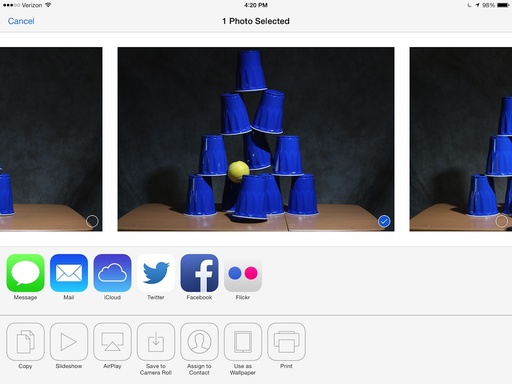This week on The Digital Story photography podcast: iOS 7 for Photographers, Photo Help Desk: MacBook Pro or Mac Pro?, and a helpful focusing tip - All of this and more on today's show with Derrick Story.
Story #1 - iOS 7 for Photographers. Even if you're not investing in a new iPhone 5S, you can enjoy an improved photography experience on your mobile device with iOS 7. Here are some of my favorite new features:
- Photos app: Panoramas Album. My iPad culled all the available panoramas I had captured and placed them in a new Album titled, Panoramas.
- Photos app: Fast sharing of images from inside the Photos app. Tap on the blue arrow icon in the lower left corner to reveal a plethora of sharing options. I've been tweeting images from inside the app.
- Photos app: Years, Collections, Moments. The Photos app brings much improved organization by creating collections that can be viewed by year all the way down to "moments" that are photos taken within a day. And of course, those "moments" can be shared. Very helpful!
- Photos app: Filters.In the Edit mode, you now have filters to play with. And what I like about them, is that they include B&W and faded conversions. So you can shoot in color, but make gorgeous B&Ws right in the Photos app. Plus the effects are nondestructive. So you can always revert to the original.
- Camera app: Continuous Shooting Mode. This even works on my iPad 3. Hold down the shutter button and the app will capture in burst mode.
- Camera app: Square format. For those of us who like to share on Instagram, having square format at capture really helps to compose the shot properly.
Story #2 - Photo Help Desk: MacBook Pro or Mac Pro for my next computer for photography?
Story #3 - Shooting Tip: Manual focus mode is helpful for a variety of shots, especially when you want one particular thing in focus, and you don't want your camera to refocus when you press the shutter button. One trick that I use is to focus on the element I want sharp, then carefully switch to manual focus so the camera doesn't refocus when I take the shot.
And don't forget, I have an Aperture Workshop coming up on Nov. 16 and 17. Write me at derrick@thedigitalstory.com for more details.
Listen to the Podcast
In addition to subscribing in iTunes, you can also download the podcast file here (34 minutes). You can support this podcast by purchasing the TDS iPhone App for only $2.99 from the Apple App Store.
Monthly Photo Assignment
The September 2013 photo assignment is Grab Shot.
More Ways to Participate
Want to share photos and talk with other members in our virtual camera club? Check out our Flickr Public Group. And from those images, I choose the TDS Member Photo of the Day.
iPad for Digital Photographers
If you love mobile photography like I do, then you'll enjoy iPad for Digital Photographers-- now available in print, Kindle, and iBooks versions.
Podcast Sponsors
Red River Paper -- Keep up with the world of inkjet printing, and win free paper, by liking Red River Paper on Facebook.
Make Your Photos Sizzle with Color! -- SizzlPix is like High Definition TV for your photography.
Need a New Photo Bag? Check out the Lowepro Specialty Store on The Digital Story and use discount code LP20 to save 20% at check out.
Want to Comment on this Post?
You can share your thoughts at the TDS Facebook page, where I'll post this story for discussion.