You can open your current Aperture or iPhoto libraries in Photos for OS X. The command to do so isn't part of the Photos for OS X menu system. Rather, you close the Photos app, then relaunch holding down the Option key. By doing so, you can switch to a new library or convert an existing iPhoto or Aperture library.
Photos will create its own version of the library, leaving the original Aperture or iPhoto library intact (as shown above). Keep in mind that the converted Photos library is different than your Photos System Library that's located in your Pictures folder. The System Library is the default Library that also communicates with iCloud services and allows you to share images across devices.
The Converted Library might be best considered a special project that's its own container. You can switch back and forth between the System Library and the Converted Library by relaunching Photos for OS X while holding down the Option key.
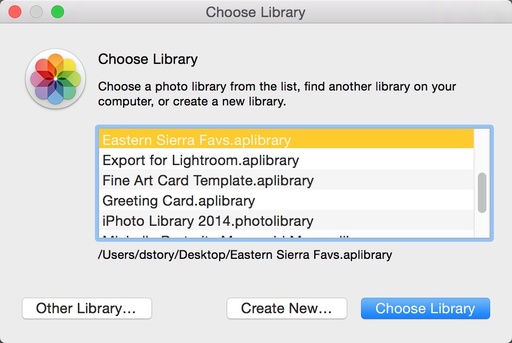 Launching Photos with the Option key pressed presents you with a dialog box similar to this.
Launching Photos with the Option key pressed presents you with a dialog box similar to this.
If you want to test this feature, I recommend that you use a small library that will allow you to practice the ins and outs of this procedure without processing gigabytes of information. There is no easy way to merge the Converted Library with the existing System Library. There's an advanced technique that's really a workaround, but I haven't tested it enough to write about at this time.
However, if you want to practice converting an iPhoto or Aperture Library, here are the steps.
- Quit Photos for OS X and make sure Aperture and iPhoto are closed too.
- Hold down the Option key and relaunch the Photos application.
- Look for the Library you want to convert in the Choose Library dialog box.
- Click on the Library you want to convert, then click on the Choose Library button.
- Photos for OS X will prepare the converted library for you and place the container in the same directory as the original library.
Aperture Tips and Techniques
To learn more about Aperture, check out my Aperture 3.3 Essential Training (2012) on lynda.com. Also, take a look at our Aperture 3 Learning Center. Tons of free content about how to get the most out of Aperture.
Want to Comment on this Post?
You can share your thoughts at the TDS Facebook page, where I'll post this story for discussion.












