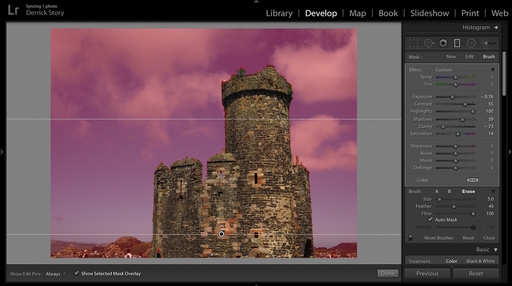Since the early days of physically putting a graduated neutral density filter over my camera lens, I've liked the concept. To balance the intensity of a bright sky with a subtle toned foreground is exactly what I wanted for my landscape photography. The problem was those pesky objects pushing up past the horizon line into the sky. They too were "graduated."
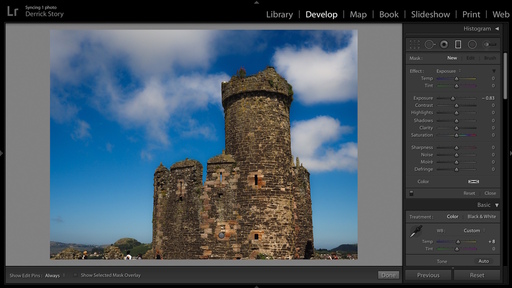 I wanted the effect of a graduated filter on this lovely sky, but certainly not on the castle. I used the Filter Brush to exclude the castle from the graduated screen. Photo by Derrick Story.
I wanted the effect of a graduated filter on this lovely sky, but certainly not on the castle. I used the Filter Brush to exclude the castle from the graduated screen. Photo by Derrick Story.
Adobe has solved this problem for us with the new Filter Brush that's part of the Lightroom CC and Lightroom 6 release. Now we can pull down a graduated screen on the sky, then exclude objects affected by it with the brush.
If you haven't played with this new tool yet, I've written a brief tutorial titled, Lightroom's Filter Brush over at c't Digital Photography Magazine. Take a look!
A note from the publisher of c't Digital Photography Magazine: May is National Photo Month, and to celebrate c't Digital Photography is offering its biggest discount of the year - 50 percent off newsstand price (for a limited time).