Lightroom 2.0 for the iPhone and iPad include the newish Dehaze feature that made a big splash on the desktop versions a while back. Adding Dehaze to an already set of excellent editing tools pushes Lightroom up near the top of mobile editing apps.
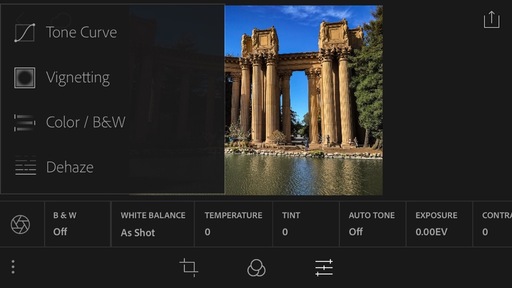 Dehaze has been added to the list of editing options.
Dehaze has been added to the list of editing options.
I tested Lightroom 2.0 on my new iPhone 6S. I hadn't used this app often on an iPhone previously, opting for the iPad instead, but the additional real estate of the 6S made it a reasonable experience.
A key aspect is being able to take a quality image with the 6S, edit it in Lightroom mobile, then push it up to Instagram or other social sites in a fast, seamless workflow.
 I captured this image at the Palace of Fine Arts in San Francisco with the iPhone 6S, refined in Lightroom 2.0 using the Dehaze tool (as shown here), then pushed up to Instagram via the Open In command. Photos by Derrick Story.
I captured this image at the Palace of Fine Arts in San Francisco with the iPhone 6S, refined in Lightroom 2.0 using the Dehaze tool (as shown here), then pushed up to Instagram via the Open In command. Photos by Derrick Story.
Even if you don't have a Creative Cloud account, you can tap your Camera Roll with Lightroom 2.0. There's a robust set of tools there, now including Dehaze.
Want to Comment on this Post?
You can share your thoughts at the TDS Facebook page, where I'll post this story for discussion.











