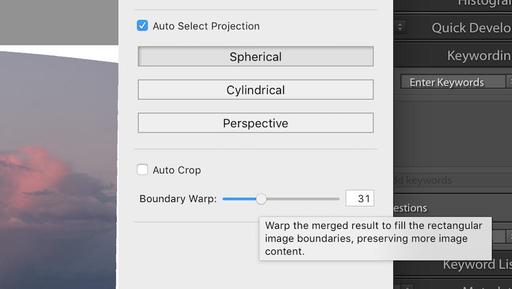Landscape shooters rejoice! Adobe has added Boundary Warp to the latest version of Lightroom CC and 6.4, and it's going to improve your panorama workflow.
Instead of having to crop the image to remove those white areas with no information, either use the Auto Crop checkbox or the Boundary Warp slider to analyze the area and warp the image to fit the rectangular frame. It's quite clever, and it works great. We now can enjoy more picture in our panoramas.
There are also lens profile and RAW updates in Lightroom CC 2015.4 and standalone version 6.4. If you want to see all of the details about those, take a look at the Lightroom Journal Entry on the subject. And if you want to learn more about this feature in general, download my free eBook titled, Rocky Nook's Guide to HDR & Panoramas with Photo Merge in Lightroom CC.
The Nimbleosity Report
Do you want to keep up with the best content from The Digital Story and The Nimble Photographer? Sign up for The Nimbleosity Report, and receive highlights twice-a-month in a single page newsletter. Be a part of our community!
Want to Comment on this Post?
You can share your thoughts at the TDS Facebook page, where I'll post this story for discussion.