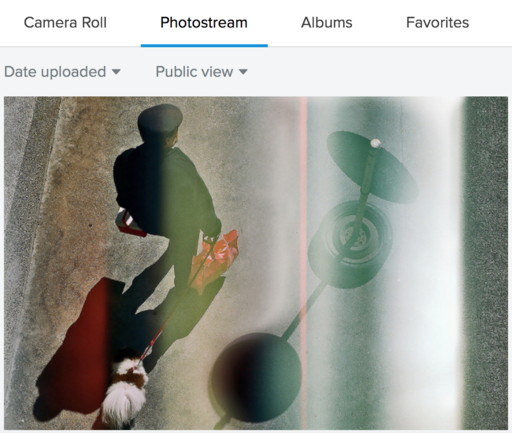When you learn the difference between Flickr's Camera Roll and its traditional Photostream, the offer of 1TB of free online storage makes more sense. Here's why.
The Camera Roll can be configured to automatically backup every image you capture with a Flickr-connected device. The images remain private, however, so the public doesn't see the 36 versions of a daisy that you photographed in a moment of artistic inspiration.
Instead, you choose which of those 36 versions you like best, then publish it in your Photostream by making it public. It's similar to the process of shooting a roll of film, then deciding which frame gets enlarged to a print... except much cheaper with Flickr. Here's a short movie that explains these differences.
So now, 1TB of free online storage makes more sense. You can configure Flickr to receive all of your smartphone, tablet, and WiFi-connected camera shots, then decide later which ones to publish. I cover the entire workflow in my new lynda.com training, Sharing Photos with Flickr.
If you haven't looked a Flickr for a while, you may want to watch some of these movies, then revisit your account. There are many practical, helpful tools in the modern Flickr, and it's wildly cost effective.
Sharing Photos with Flickr is a deep dive into this venerable online photography platform, focusing on how to best use its tools with a Mac or Windows computer. I show you how to configure Flickr to automatically backup your images, organize them, and share your favorites with friends, family, and the entire online universe. This training will show you how to best take advantage of Flickr's 1TB of free online storage and its comprehensive set of imaging tools.
Want to Comment on this Post?
You can share your thoughts at the TDS Facebook page, where I'll post this story for discussion.