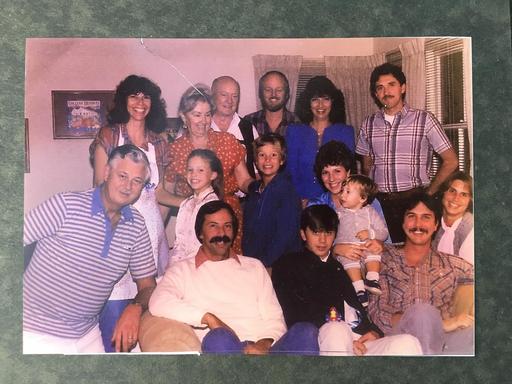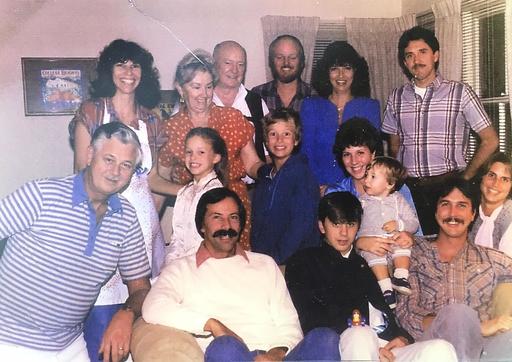I have my share of old family prints that I'd like to digitize. So I decided to give Unfade for iOS ($4.99) a test with my iPhone 6S. It's easy to use and does a reasonable job of helping us move prints from the shoebox to our favorite social network site.
For the first image, I captured the shot using the built-in camera app for the iPhone. The second image was recorded with Unfade. No additional retouching was applied to either shot. This is how they came out of the camera.
Straight Capture with iPhone 6S
Unfade Capture Using iPhone 6S
By the way, that's me in the lower right corner with the mustache.
Unfade did remove some of the magenta tint and improved the overall skin tones. Plus it automatically cropped the image for me. The app is easy to use and allows for sharing via the usual suspects, including your Camera Roll and social network sites.
Is it a good investment for $4.99? I'll leave that to you. But I'm glad I have it, and I will probably use it regularly for quick scans of old photos.
Do You Like Film?
Take a look at theAnalogstory - Film Photography in the Digital Age. We cover great 35mm cameras, personal stories from film photographers, quick tips, and even a camera shop. Stop by, won't you?
Want to Comment on this Post?
You can share your thoughts at the TDS Facebook page, where I'll post this story for discussion.