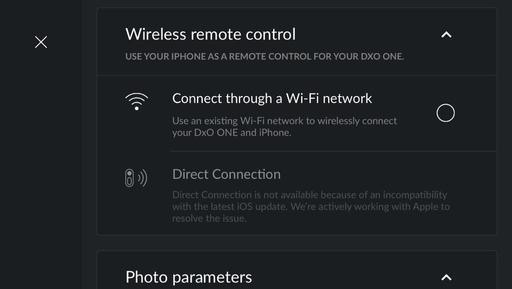The DxO ONE camera has evolved quickly since its release. With the latest Version 2.0 Firmware Update, WiFi capability was unlocked, allowing photographers to detach the camera from the iPhone and continue to take pictures.
The firmware update can be applied by connecting the camera to your iPhone, launching the DxO ONE app, and going to the message center where you'll have the opportunity to upgrade. Once the upgrade has been applied, go to the settings menu in picture taking mode. You can do that by tapping on the icon in the upper right corner, then swiping down in the menu to "Wireless remote control," as shown in the above illustration.
The section provides you with two options. The first, Connect through a Wi-Fi network, allows you to tap into an existing network. Once you select that, the iPhone will pass the network credentials to the DxO camera. This takes just a few seconds. Soon, a message appears, "You can now detach your DxO ONE and take pictures." Now have some fun.
DxO also announced a new tripod adapter that looks very nice. Or, you can use a third party solution, such as the MeFOTO SideKick360 shown in the image below.
 The DxO ONE in WiFi mode stabilized with a MeFOTO SideKick..
The DxO ONE in WiFi mode stabilized with a MeFOTO SideKick..
Once you've finished, just connect the camera again. The WiFi connection will be terminated, and you're back in connected shooting mode. It's easy, and it works great.
The second option, Direct Option, is currently grayed out. The message states that there's an incompatibility with the latest iOS Update. Hopefully, this will be ironed out soon so we can shoot wirelessly without an existing network.
WiFi connectivity is just one of the many new features in the Version 2.0 update. But it's just so darn sexy, I had to start there.
We're on Apple News!
Find us now on the Apple News App for iOS! Just open this link on your iOS device, then add The Digital Story to your Favorites.
Want to Comment on this Post?
You can share your thoughts at the TDS Facebook page, where I'll post this story for discussion.