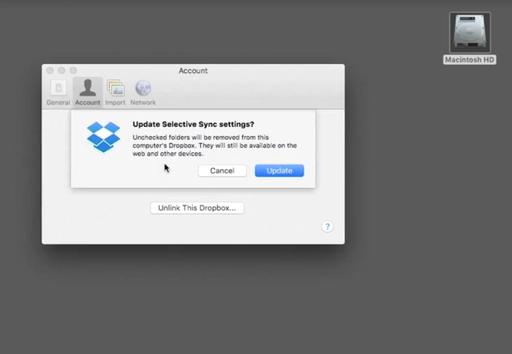Dropbox is terrific for photographers. But it can also fill up hard drives if you have complete syncing turned on for all of your machines. Enabling Selective Sync puts you in control of how many files Dropbox copies locally, and how many remain solely in the Cloud.
In this free 5-minute movie from my lynda.com title, Dropbox for Photographers 2016, I show you how to take control of Dropbox local storage on your computer. You'll probably want to have different settings for a travel laptop compared to your home desktop machine. And you can do that just by checking a few boxes... that is if you know where those boxes are.
And remember, regardless of what you do with any particular computer, you can always change your mind because all of your files remain safe and sound in the Cloud.
More Dropbox 2016 Tips and Tricks
Dropbox users who enjoy photography will get a lot out of my latest lynda title, Dropbox for Photographers 2016. Or if you just want to learn more about some of the cool things that Dropbox can do, then watch the free movies and see what you think.
We're on Apple News!
Find us now on the Apple News App for iOS! Just open this link on your iOS device, then add The Digital Story to your Favorites.
Want to Comment on this Post?
You can share your thoughts at the TDS Facebook page, where I'll post this story for discussion.