Most Mac users probably don't realize that Siri is waiting to serve as a personal photo assistant. All they have to do is ask.
In my case, I hold down the CMD key + Spacebar and state, "Find pictures of a cat." In just a couple seconds, this appears on my screen.
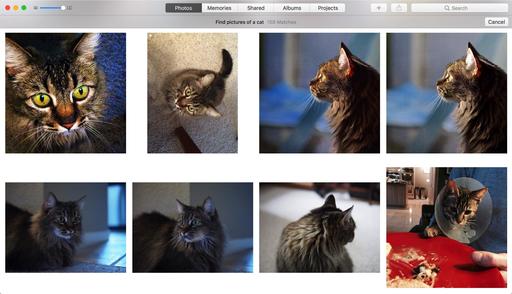 Lots of results from my asking Siri to find pictures of a cat.
Lots of results from my asking Siri to find pictures of a cat.
How does this magic work? It's the combination of object/animal/people/place recognition build into Photos 2.0 plus Siri on macOS Sierra. I haven't keyworded any of those images as "cat;" who has time for that? The algorithms in Photos can find instances of a cat on its own without my help.
 And by the way, none of them were keyworded or had descriptions.
And by the way, none of them were keyworded or had descriptions.
If you're using Photos on macOS Sierra, you really need to try this. It's a lot smarter than you may realize.
 It takes just a few seconds to make sure Siri is set up correctly on your Mac.
It takes just a few seconds to make sure Siri is set up correctly on your Mac.
The Apple Photos Book for Photographers
Apple's Photos for macOS app was designed from the ground up to help you organize, edit, and share your pictures and videos. While the interface appears simple, finding the hidden nuances of Photos is not so straightforward. There's more to this app than initially meets the eye.
For photographers who are more than just casual snapshooters, or who are making the transition from Aperture or iPhoto, The Apple Photos Book for Photographers shines a light on the true sophistication of this app and the ecosystem it taps into. From the point of view of a working photographer, Derrick provides everything you need to know to get the most out of the imaging tools built into macOS and iCloud.
This book is up to date with the current version of Photos that shipped with macOS Sierra. It includes discussions on Memories and object recognition, plus all of the tools that make this a compelling application for Mac-toting photographers.
You can order your own copy directly from the publisher, Rocky Nook. Use coupon code DSAPPLE35 for a 35 percent discount. We recommend the Print & eBook Bundle that gives you the Kindle, iBook, and PDF versions, plus the lovely print edition.
You can also order your copy on Amazon.com
You can share your thoughts at the TDS Facebook page, where I'll post this story for discussion.











