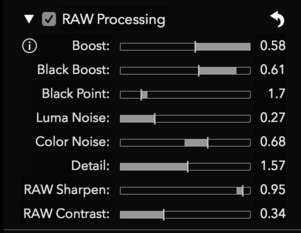One of the features that I miss from Aperture is the ability to customize the decoding of my RAW files. Now, thanks to the $10 editing extension (and standalone app) RAW Power, I have those tools again. And they are wonderful.
 The key to this app is the RAW Processing panel, that gives me control over the actual decoding of the RAW file.
The key to this app is the RAW Processing panel, that gives me control over the actual decoding of the RAW file.
I purchased RAW Power from the Mac App Store, then tried it as a standalone. I usually do that first with editing extensions to make sure everything works OK. And indeed it does. I so enjoy having control again on how software interprets my RAW files.
The key to this editing extension is the RAW Processing panel that contains all the sliders you need to customize the file's decoding, including the ultra-cool boost sliders. Getting these adjustments just right makes everything that follows so much more effective.
I then fired up Photos for macOS and used RAW Power as an editing extension. Same controls, same wonderful results. This file, for example, was captured in existing light with an Olympus TG-4 compact camera. Yet, I was able to take that RAW file and make it shine. Compare the decoded top image to the original (without RAW Power processing) below.
 Original file before decoding with RAW Power.
Original file before decoding with RAW Power.
RAW Power does include plenty of adjustment tools too, such as shadows/highlights, curves, white balance, and sharpen, just to name a few. So after you decode the file, you can spruce it up a bit too.
But my workflow has been to get the basic image in good shape, then return to Photos for finishing touches such as color cast, vignette, definition, and sharpening.
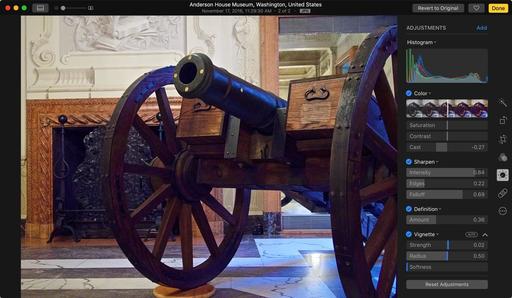 Now for the finishing touches in Photos for macOS.
Now for the finishing touches in Photos for macOS.
RAW Power is a wonderful addition to Photos, as well as a strong standalone app. Most of the files that circulate through Photos for macOS are Jpegs from my iPhone shooting. But I do have a surprising number of RAWs also, especially from the Olympus TG-4. How wonderful to finally have a set of pro tools to work on them, and have the results automatically shared across all of my devices.
Master Photos for macOS
Explore the world of modern photography with my The Apple Photos Book for Photographers that features insightful text and beautiful illustrations.
And if you'd like to cozy up to a video at the same time, watch my latest lynda title, Photos for macOS Essential Training
You can share your thoughts at the TDS Facebook page, where I'll post this story for discussion.