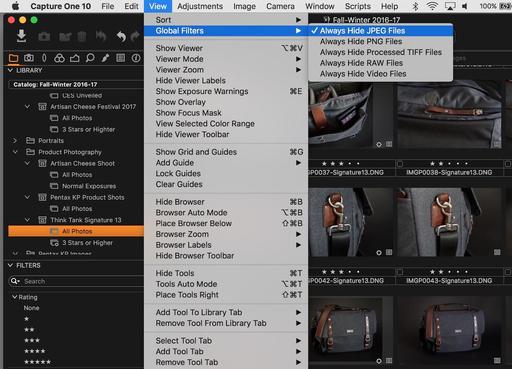If you shoot RAW+Jpeg, as many of us do these days, then you should know about Global Filters in Capture One Pro.
They allow us to quickly hide various file types - RAW, Jpeg, PNG, Tiff, Video - so that we're only viewing the images we want. So if I have an upload that contains RAWs, Jpegs, and Video files, and I only want to see the movies, I can use Global Filters to temporarily hide the RAWs and Jpegs. Here's a short movie that shows you how this works.
One of the primary reasons I moved from Aperture to Capture One Pro was because of its robust and easy to use image catalog. Global Filters are just another example of how C1 improves my photography life.
Take Control of Your Capture One Library
My lynda.com title, Advanced Capture One Pro: Library Management, shows you how to organize like a pro, covering techniques for referenced and managed catalogs, plus integrating sessions, backing up masters, and configuring your Capture One environment specifically to your needs.
You can share your thoughts at the TDS Facebook page, where I'll post this story for discussion.