Even if you have a 64 GBs of storage on your handset, things can get a bit tight over time. My 2 year old iPhone 6S was down to 10 GBs of free space. With 12,000 photos, 134 videos, and tons of apps... no wonder the closet was getting full.
On the photography front, I do use optimized photos to help manage space. The masters are in iCloud with the optimized versions on the device itself. That really helps, especially for those instances when I shoot RAW with my iPhone.
But videos are another matter. There isn't a user-controlled way to optimize their storage (that I've found). There does seem to be some magic happening under the hood, but it's hard to understand exactly what's going on. So I decided to do a little experimenting.
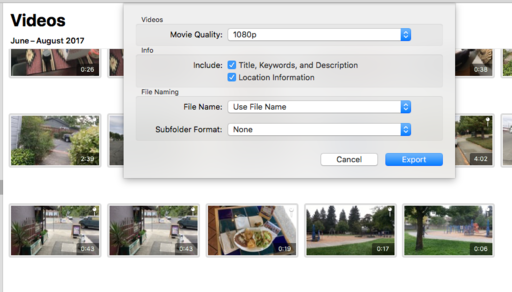 I exported all of my videos out of the Photos library at 1080p, the same resolution that I had originally used to record them. I did include the Location information as well.
I exported all of my videos out of the Photos library at 1080p, the same resolution that I had originally used to record them. I did include the Location information as well.
First, I exported copies of all my video files out of Photos on my Mac to an external hard drive. This took a few minutes because there was 7.76 GBs of movie content. Much of this footage had already been incorporated into other projects, so it was safe to relocate it to my backup drives.
Once everything had been copied and archived safely, I deleted all of the files from the Photos app, then emptied the trash. (Photos doesn't delete content right way. Instead, it moves it to a trash bin. But you can force the trash to empty.)
Then, I rebooted my iPhone and checked the available memory in Settings (Settings > General > About). I hadn't regained any storage space, even after deleting the videos. I checked the Photos app on the phone, and the movies were gone, but no change in numbers. Rats!
At this point, I tapped my ace in the hole. I had a software update waiting, iOS 10.3.3. I decided to run that to see if it would clean house on the iPhone. And indeed it did. I went from 10.25 GBs available to 13.59 GBs. That wasn't as much as I expected, but still quite an improvement.
The bottom line is this: with a little persistence, you can recover storage space on your iPhone. I don't want to mess with my photos. I like having them available all the time. And optimized storage really helps me manage that. But the videos? They were low hanging fruit as far as I was concerned.
I'm not exactly sure how I regained 3 GBs of storage on my iPhone. Some of it should have been the reduction in movies, maybe some of it from the software update, who knows for sure? What I have learned is that a little housekeeping usually yields positive results. And for now, I have a little more breathing room on my mobile device.
Book or Videos: Photos for macOS
Explore the world of modern photography with my The Apple Photos Book for Photographers that features insightful text and beautiful illustrations.
And if you'd like to cozy up to a video at the same time, watch my latest lynda title, Photos for macOS Essential Training
You can share your thoughts at the TDS Facebook page, where I'll post this story for discussion.











