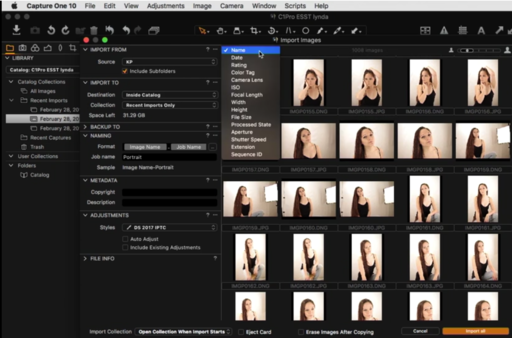Many photographers capture both RAW and JPEGs. I think a lot of that comes out of social networking. We have those JPEGs on our cameras. We can send them via Wifi to our mobile devises and upload them to social sights. And then when we're ready to do the heavy work, right, the serious work on our images, then we want to work on RAW files in applications such as Capture One-Pro.
So we find ourself having both types of files on our memory cards. Now when you bring in the images to Capture One-Pro, you might not want to bring in those JPEGs.
Why? Because Capture One Pro's already going to create JPEGs for you. Plus, if you bring them both in, you'll have to manage them in the catalog. And that's probably extra work you don't need. So here's how to cheery pick the RAWs only off the memory card.
Handle RAW and JPEG files on a memory card from Capture One Pro 10 Essential Training by Derrick Story
Basically your enable a sort in the import dialog box that separates the RAWs from the Jpegs. The you select the RAWs only for copying to your catalog. It seems simple once you know the trick. And it can save you a lot of time up the road with catalog management.
More Capture One Pro 10 Techniques
You can master Capture One Pro in just a few hours by viewing my LinkedIn Learning Training title, Capture One Pro 10 Essential Training, which also includes an entire chapter dedicated to version 10.1.