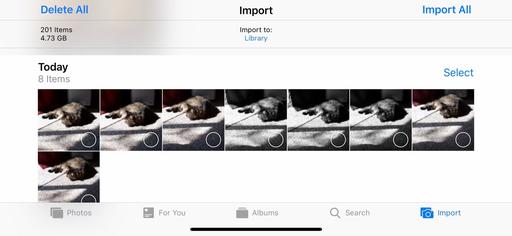Apple fixed one of my most frustrating nits with importing images from a camera card to my iPhone: those tiny thumbnails.
In previous versions, it was difficult to tell which shots I wanted, and those I did not, because I had to make decisions based on thumbnails too small to tell.
Now, I can pinch-zoom on any of the images to unlock a bigger view to make it easier to decide which ones I want, and those that I don't.
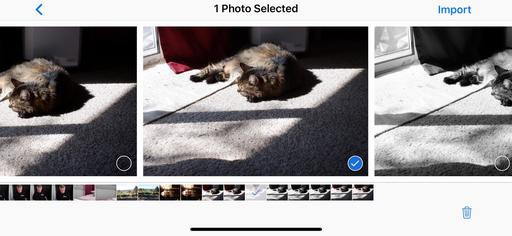 Relief! Bigger views of my images.
Relief! Bigger views of my images.
This improvement has made it far more fun to bring in images from my mirrorless cameras, then incorporate them into my Photos workflow.
I'm still learning iOS 12. But at the moment, this is my favorite photo improvement.
The Apple Photos Book for Photographers, 2nd Edition
Updated for macOS High Sierra, the The Apple Photos Book for Photographers, 2nd Ed. provides you with the latest tips, techniques, and workflows for Apple's photo management and editing application. Get your copy today!
You can share your thoughts at the TDS Facebook page, where I'll post this story for discussion.