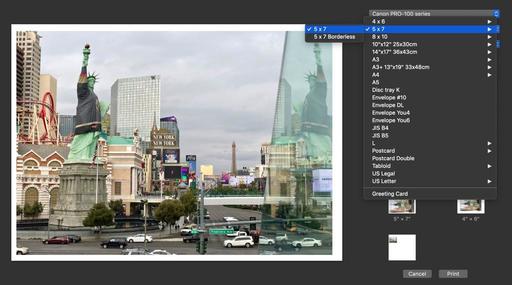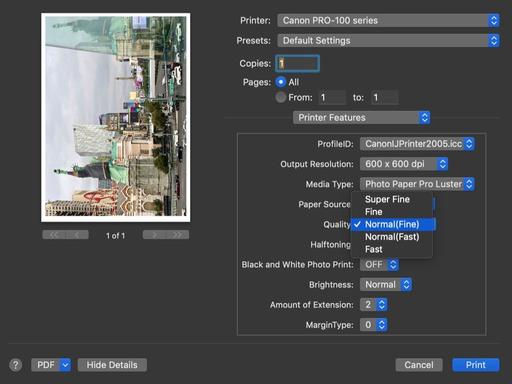I had high hopes that the latest Mojave update (10.14.3) would fix the printing problems with my Canon Pro 100. Unfortunately, it did not. For those who have similar issues outputting 5x7 prints, I do have a workaround that I hope will help.
The problem seemed to arrive with macOS Mojave. When I attempted to print 5x7 borderless prints, I would get a much smaller version of the image positioned in the upper right corner of the paper. This happened regardless of which app I used to print with: Photos for macOS, Preview, etc.
I worked through the usual trouble-shooting steps including removing the exiting printer from System Preferences, reinstalling the latest driver, and reinstalling the printer. No luck.
I did however figure a couple settings that would produce 5x7 prints. The first adjustment was to Not Print Borderless. I changed this setting.
The second adjustment was to switch the quality setting to the default Normal (Fine) instead of the typical Fine setting that I use.
This produced good-looking 5x7 prints with borders. If you are having the same issue that I described, try giving these settings a whirl. You might also want to check out the article, [Fixed] Unable to make Print Out on macOS Mojave on pc-mac-help.com. There are some good tips in there.
What really needs to happen is for Canon and Apple to get their heads together and fix this problem. There are thousands of Canon Pro 100 printers out there connected to Macs. C'mon guys!
You can share your thoughts at the TDS Facebook page, where I'll post this story for discussion.