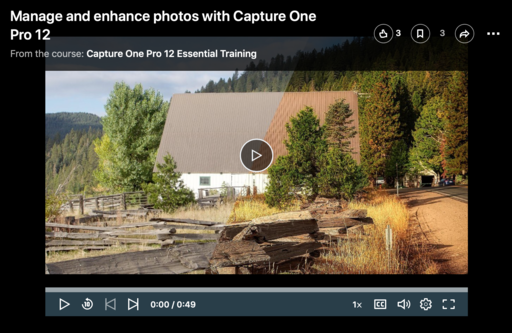The latest version of Capture One Pro 12 is my favorite to date. Among the many new features, I love the way it handles luminosity masking. I can finally get my head around this useful image adjustment. And there's so much more in this update. And I cover all the cool stuff.
In this course, I cover the following topics, peppered with inside tips and techniques:
- Tapping all the new features in this version
- Auto adjustments and basic image editing
- Advanced editing techniques (and goodbye to Photoshop)
- Organizing your catalog
- Using star ratings and color labels to cull images
- Building an electronic contact sheet
- Creating a slideshow to review and present images
- Strategies for protecting master images
For those of you new to this application, I have a Quick Start chapter that gets you up and running in less than 20 minutes. Yes, that's the entire workflow, start to finish, in less than half an hour.
You can learn all the ins and outs of this amazing software in the comfort of your home, or even on your smartphone by watching this fast-paced training: Capture One Pro 12 Essential Training on LinkedIn Learning. If you're a lynda.com fan, it's available there as well. You will learn everything from image organization, to expert editing, to output and more. It will feel good to finally take control of your photo library with Capture One Pro 12.
You can share your thoughts at the TDS Facebook page, where I'll post this story for discussion.