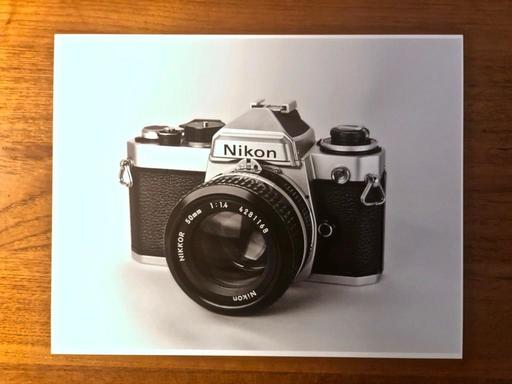For me, photography goes well beyond what I see on the computer screen. Creating fine art prints and greeting cards produce the tangible results that I find satisfying.
 Candidate images for my fine art print, "Nikon FE".
Candidate images for my fine art print, "Nikon FE".
As a result, you'd think that I'd be a diehard full-frame sensor photographer. But I'm not. I'm actually a fan of Micro Four Thirds. And I've developed a nice little workflow for creating beautiful fine art prints from these cameras. And if you shoot Olympus or Panasonic, you may be interested in this yourself.
Overview
The 20MP sensors from the E-M1 Mark II, PEN-F, and other MFT cameras provide more than enough resolution for 11"x14" prints. And what's interesting, the dimensions of a MFT sensor are almost exactly the same as a sheet of 11"x14" paper. Here's how it shakes out if you look at a 20MP file in Photoshop.
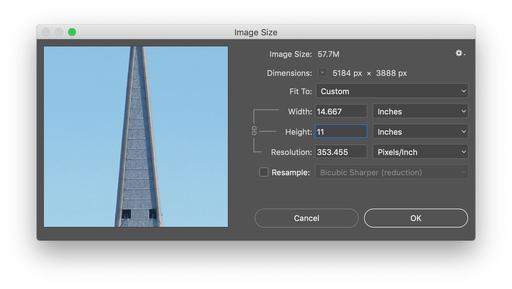 PEN-F file opened in Photoshop.
PEN-F file opened in Photoshop.
So if you want to print full frame, without any cropping, then 11"x14" paper is a great choice. (And if you do need to crop, you have some resolution to spare.) It's also a refreshing size compared to the abundance of 13"x19" prints that we see these day. 11"x14" has a classic, timeless look to it. And you can still get frames and mattes for these dimensions.
My Project
As a result of owning TheFilmCameraShop on ETSY, I get to work with lots of classic SLRs. I thought it would be fun to photograph some of my favorites and offer them as limited edition prints.
The first in the series is the beautiful Nikon FE that was manufactured from 1978 to 1983. The image is printed on the fabulous Red River Paper Palo Duro Softgloss Rag (1308). Here's the description for it.
Made from 100% cotton rag and featuring a lightly textured soft gloss surface, Palo Duro SoftGloss Rag gives you the classic look of a darkroom photographic print with the performance of modern inkjet technology. Its surface look and feel reminds many of the traditional F-Type print. This OBA-free archival paper is ideal for museum-quality and conservation grade photographic prints. We think that Ansel Adams would be stunned by the emotional power of a Palo Duro SoftGloss Rag print.
It is stunning indeed. There's just enough gloss to give the image the deep blacks and contrast that I want, but it retains that wonderful rag cotton texture that feels great in the hands and looks timeless on the wall. I just love these prints.
What I Recommend
As with any camera, use the best technique possible when capturing your images. For this series, I shot in RAW on a tripod. I experimented with focus stacking and high resolution shot to create the best files possible.
I edited my candidates in Capture One Pro 12, taking my time to fine tune the picture and eliminate any dust spots. I then output the master file to my Canon Pro 100 using the Palo Duro Softgloss Rag (1308).
Resources
Paper: Take a look at 11x14 Photo Paper for Inkjet Printers on the Red River site. There are some terrific surfaces there.
Frames: I recommend a 16"x20" Black Wooden Photo Frame with 11"x14" Matte Openings. These look great on the wall and have a real museum feel to them.
Finished Product: My fine art print, Nikon FE, is available at TheFilmCameraShop.
Final Thoughts
Fine art printing will bring out the craftsman in you. We get used to working quickly with fast turnaround. But this project will allow you to spend a couple hours working with just one photograph, with results that you can truly be proud of.
And this Micro Four Thirds/11"x14" print tandem produces impressive results that look great on the wall. Give it a try.
You can share your thoughts at the TDS Facebook page, where I'll post this story for discussion.