The latest update to Pixelmator Pro (v. 1.5.4 Avalon) includes ML Super Resolution. And it's fantastic.
 Image already enhanced using ML Super Resolution.
Image already enhanced using ML Super Resolution.
I took this feature for a test spin with a product shot of a Nikon F that measured 2400 x 1733 pixels. I opened the image in Pixelmator Pro and applied ML Super Resolution, then exported the shot as a Jpeg. The resampled image measured 7200 x 5199 pixels, and it looked better than the original. Here are the comparison shots.
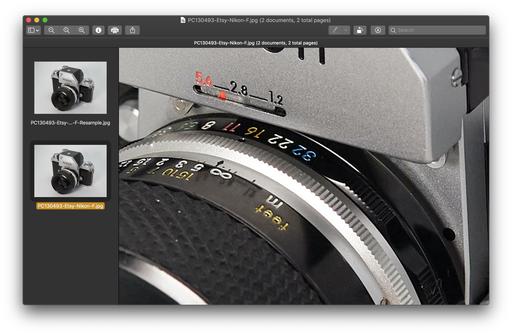 Original image at 2400 x 1733 pixels.
Original image at 2400 x 1733 pixels.
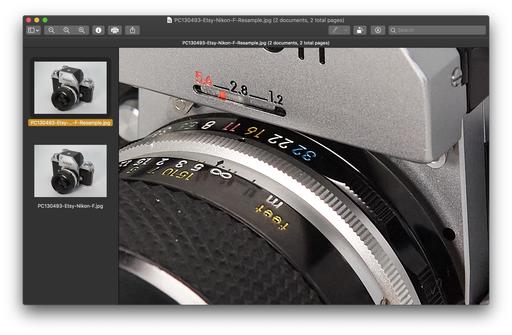 Super Resolution version at 7200 x 5199 pixels.
Super Resolution version at 7200 x 5199 pixels.
Instead of using just "nearest neighbor" upscaling, Pixelmator uses machine learning to take into account additional elements in the image such as textures and patterns.
The speed of the process varies depending on your hardware. If you have a current Mac that can tap Core ML 3 and multi-GPU support, then the resampling takes just seconds. But if you have an older machine, such as my mid-2014 MBP, it still works, but takes much longer. There was a big time difference between my current iMac and aging laptop.
Regardless of processing time, it's worth the wait. The results were truly impressive. Suddenly, I'm thinking about additional opportunities for my 12 MP Nikon D700...
Pixelmator Pro is available in the Mac App Store for $39.99. It was a great value prior to ML Super Resolution.
You can share your thoughts at the TDS Facebook page, where I'll post this story for discussion.











