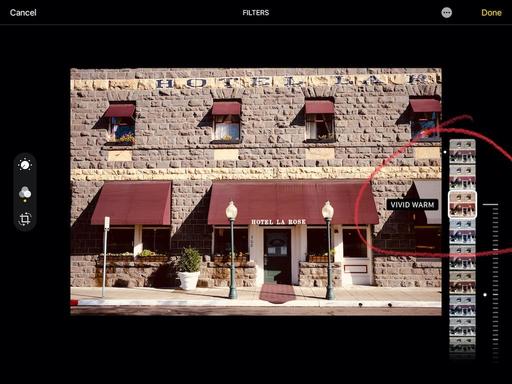There are many features in Photos for Mac and iOS that I like, but until now, Filters was not one of them. My complaint was that there weren't many to choose from, and they often didn't look that great when applied full force. That's changed.
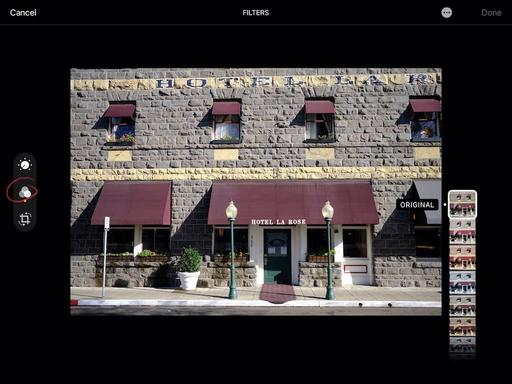 Tapping Filters in Photos for iOS
Tapping Filters in Photos for iOS
The Filters in Photos for both iOS and macOS Big Sur are now adjustable. And that's a whole new ballgame. For example, I applied Vivid Warm to this historic building in Santa Rosa, CA. At full force, the filter was just too strong and was not the effect that I was looking for.
In the past, this was the "take it or leave it" choice I faced. So I often left it. But now, once I tap on a specific filter, a slider appears next to it that allows me to adjust the intensity of the effect.
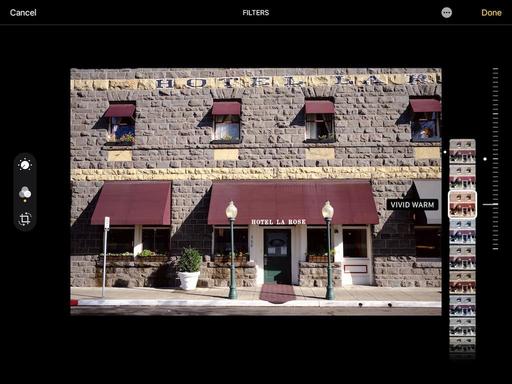 Adjusting the intensity of the applied filter.
Adjusting the intensity of the applied filter.
For this image, 25 percent was the look I wanted. And that is a completely different result than 100 percent.
Adjustable Filters is just one of the refinements in Photos for macOS Big Sur and iOS. At last, I can actually use this feature of the software... and like it!
How to Watch Photos for macOS Catalina and iPadOS
Learn more about Photos for the Mac and iPad by checking out my course on LinkedIn Learning and on lynda.com. This course is perfect for Mac and iPad based photographers who shoot with iPhone, Mirrorless, and DSLR cameras. It covers both photography and movies. And if I say so myself, it's a lot of fun.
I'm currently working on an updated title that covers the latest iPhones, Big Sur, and more. Stay tuned for its release date.
You can share your thoughts at the TDS Facebook page, where I'll post this story for discussion.