For years I've advocated taking pictures of signs instead of writing travel notes, and now Live Text takes that practice to a whole new level.
 A visit to Coppola Vineyards, yes take a picture of the sign.
A visit to Coppola Vineyards, yes take a picture of the sign.
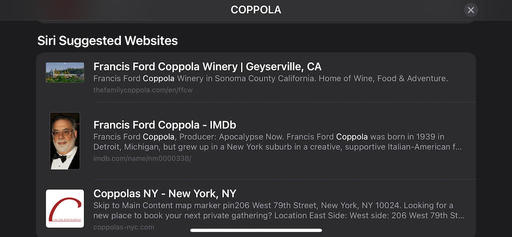 Want to know more about it? Live Text can help.
Want to know more about it? Live Text can help.
I use Live Text two basic ways. First, to provide data to Siri to learn more about the subject. And second, like an OCR scanner for text embedded in pictures so I can use the text separately.
For the first method, Live Text works in realtime or with a picture already in your Photos library. If you haven't played with it yet, 9TO5Mac has published an excellent how-to article.
Yes, you could type the same information in to your web browser and look it up, but this technology saves you a couple steps, and a fair amount of time.
The second use I find even better: as an OCR reader for words embedded in photos.
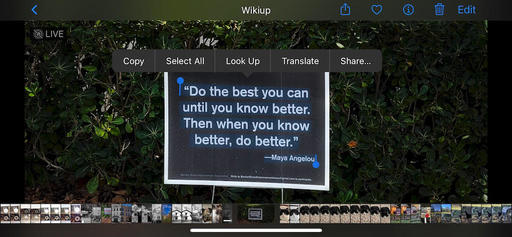 What a great saying! Too bad it's trapped in a ho-hum a picture.
What a great saying! Too bad it's trapped in a ho-hum a picture.
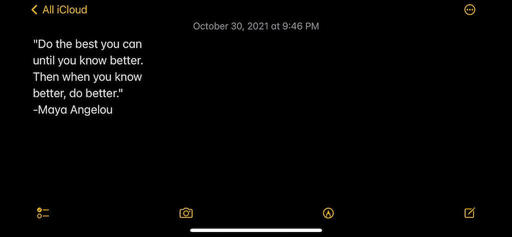 Now it's an entry in my Notes app as well thanks to Live Text
Now it's an entry in my Notes app as well thanks to Live Text
For more detailed signage with lots of words, Live Text becomes a true time saver. It works wonderfully in tandem with the Notes app, and just about anywhere else on your phone.
I did all of my testing with iOS 15 on an iPhone 12 Pro Max. And Live Text has added yet another useful dimension to my already handy travel companion. Give it a try!
You can share your thoughts at the TDS Facebook page, where I'll post this story for discussion.











