In the late 1970s Orson Welles made famous the phrase, "We will sell no wine before its time" for Paul Masson vineyards. This saying has since been used in many settings, and it's one that comes to mind for the engineers at Capture One Pro. They don't rush tons of enhancements out the door, but when they do, they are usually quite good. Such is the case for the three headliners for C1P 22.
My experience with them (auto rotate, HDR, pano stitching) after a couple weeks of testing is different than what I thought it would be. Like many, I read about the new tools and thought, "Well, that's nice."
But all three are saving me a notable amount of time, mainly because I don't have to bounce out of C1P to other apps for my high dynamic range work or for panorama stitching. As a result, I'm using these techniques more because they are now convenient in my workflow.
Let's take a look at all three of them, beginning with auto rotate.
Auto Rotate Saves Time
Slanted horizons and tilted compositions can consume quite a bit of time in post production. Well no more. The smart algorithm added to Rotation & Flip in the Lens tab works as advertised. Simply click on the new Magic Wand icon in the Rotation & Flip panel, and Capture One Pro will straighten things up.
 Before and After with Auto Rotate
Before and After with Auto Rotate
Auto Rotate is also included as an option in the Auto Adjust tool at the top of the C1P interface, so you can one-click spruce up any picture quickly, including now fixing that tilting horizon.
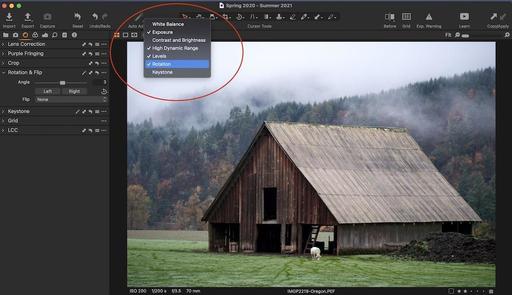 Auto Rotate is also included in the Auto Adjust menu. Very handy!
Auto Rotate is also included in the Auto Adjust menu. Very handy!
The bonus for including Auto Rotate in the Auto Adjust menu is that those corrections can also be added automatically during image import too. Just click the box next to Auto Adjust in the Adjustments panel of the Import dialog box. That way, you'll never have look at another crooked horizon again.
Merge to HDR is Clean and Efficient
The workflow for creating an HDR image is straightforward, and the results are quite good.
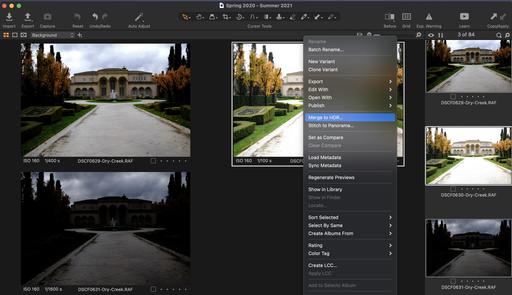 Choosing Merge to HDR with three bracketed images in C1P
Choosing Merge to HDR with three bracketed images in C1P
Start by capturing three Raw files at -2.0/0/+2.0 exposure bracket. Import the images into Capture One Pro. Select all three images in the bracket, then right-click on one of them and choose "Merge to HDR" from the popup menu. A second popup menu will appear allowing you to auto align and auto adjust. I typically select both. The auto adjust presents you with a very nice merged DNG file right out of the gate.
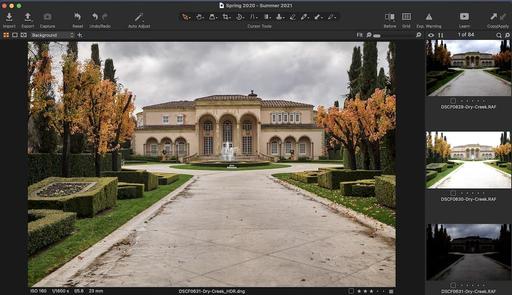 The merged image with its three bracketed thumbnails.
The merged image with its three bracketed thumbnails.
The workflow is so easy, and I find myself merging to HDR more often now. I set my X100V to auto bracket at the -2/0/+2 range, and fire off a sequence whenever I feel a scene could use a little bit more dynamic range.
Make sure you record your files in Raw. C1P won't mefrrge Jpegs.
Stitch to Panorama Provides Just the Right Options
After taking Merge to HDR for a spin, Stitch to Panorama will feel very familiar. The steps are about the same (select your images and right-click on one, then choose Stitch to Panorama from the popup menu), albeit with a few more options. There a four projections to choose from, but most of the time you'll likely be using Spherical.
 Choosing your projection and final resolution.
Choosing your projection and final resolution.
You also have control over how big (in terms of resolution) the stitched final image will be, ranging from 25 percent to 100 in 4 steps. After making those decisions, click on the orange Stitch button. You'll still have to crop afterward. But resulting image will be a very editable DNG file.
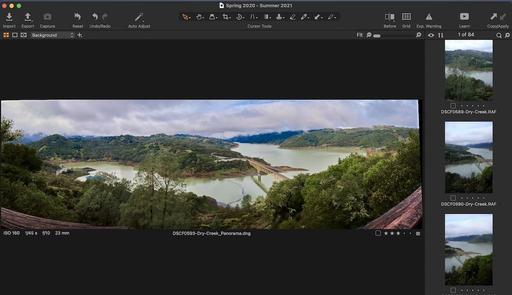 The stitching is quite good. And with a little cropping and basic adjustments, the final image looks great!
The stitching is quite good. And with a little cropping and basic adjustments, the final image looks great!
As for the stitching itself, it's top notch. Capture One recommends overlapping your files by about 30 percent. That's what I did, and the whole process worked well.
The Bottom Line
You may wonder if these three headliner features are worth the upgrade price. Before you make a final decision, keep in mind there's plenty more happening under the hood in this latest version. So if you want integrated HDR and pano stitching, I would say yes to Capture One Pro 22. Everything else will be icing on top of the cake.
You can learn more about all of the features and the pricing plans by visiting www.captureone.com.
You can share your thoughts at the TDS Facebook page, where I'll post this story for discussion.












