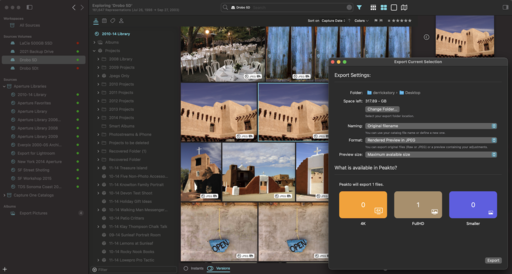The latest version of the robust photo manager for the Mac, Peakto 1.3, features faster performance, improved AI categorizing, and a few user interface tweaks.
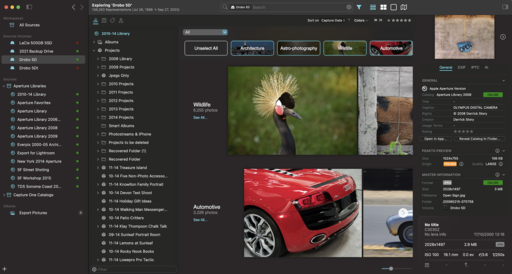 AI view showing how Peakto sorts photos into categories.
AI view showing how Peakto sorts photos into categories.
My install is running on a 2017 iMac with the latest version of Ventura. Upon launch, it takes Peakto a few moments to get up to speed. But once it's rolling, performance is quite good, even on a 5-year-old computer.
What's New in Peakto 1.3
Highlights in the update include:
- A new filter bar provides easy access to the structure of any photo catalog, from people identified in the images, to sorting of pictures by keywords or dates.
- AI automatically gathers images under categories (portraits, nature, wildlife, architecture...). The new interface now makes aesthetic scores, and is more quickly accessible. Peakto's AI now recognizes documents, memes and drawings. It has also been trained to identify blurs, unusual white balance, and the presence of a haze.
- Find all versions of the photo more easily. Peakto can group all the modified versions of the same photo together, no matter which editing software was used (Lightroom, Capture One, Luminar or Apple Photos). This function is now accessible from all views of the software, in the status bar.
Different Options for Viewing
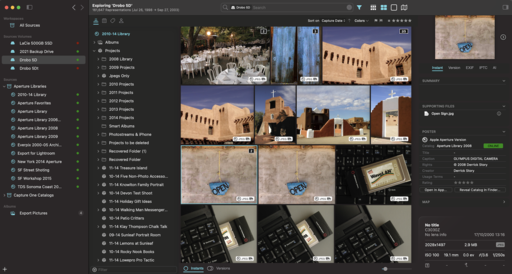 Instants view that reduces the clutter of multiple versions. You can control this view with the bottom toolbar.
Instants view that reduces the clutter of multiple versions. You can control this view with the bottom toolbar.
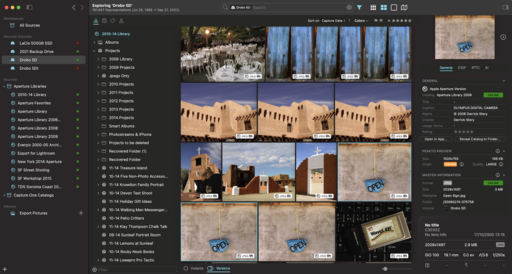 Versions view. If you want to see all of the versions, you can, with the click of a mouse at the bottom toolbar.
Versions view. If you want to see all of the versions, you can, with the click of a mouse at the bottom toolbar.
I find Peakto particularly useful for viewing my old Aperture libraries on the Ventura iMac. Not only do I have the confidence that my photos are still alive and well on the Drobo drives, but when I want to retrieve one, I can easily get to it.
Retrieving Images Once Your Find Them
There's a nice Export function that works well. Although one of my nits is that it doesn't remember my preferred destination folder and keeps defaulting to the Pictures directory.
Over time, what I've found is easier is to use the "Show Master Image in Finder" command, then simply drag and drop the picture from my external hard drive to the Desktop. This is a great option for single retrieval. The Export is handy for outputting multiples or changing file format during output.
Bottom Line
Peakto is evolving in the right direction, and each release is more enjoyable to use. For me, it's an Aperture library lifesaver. And the fact that I can point it to multiple libraries created with a variety of applications enhances its value even more.
It's still not perfect. But without Peakto, I would be missing out on years of my photography.
Peakto 1.3 is available now as a perpetual license for $189 or as a subscription for $99 a year. They also offer a free 15 day trial.
Product Links and Comments
There are product links in this article that contain affiliate tags. The Digital Story may receive compensation if you purchase a product via one of those links. There is no additional cost to you.
You can share your thoughts at the TDS Facebook page, where I'll post this story for discussion.