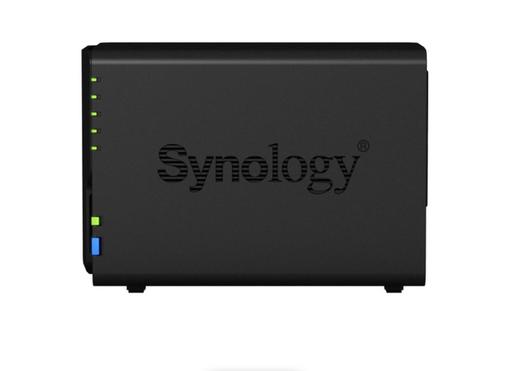This is The Digital Story Podcast #876, Jan. 3, 2023. Today's theme is "Shoring Up My Backup System with the Synology DiskStation DS220+" I'm Derrick Story.
Opening Monologue
In last week's show I discussed getting what I needed (instead of what I wanted). And now I've done exactly what I should have: shore up my backup system with the Synology DiskStation DS220+. This week, I talk about how I have this $299 workstation setup, and how it's working for my photography. I hope you enjoy the show.
Tune-In Via Your Favorite Podcast App!
Apple Podcasts -- Spotify Podcasts -- Stitcher
Podbean Podcasts -- Podbay FM -- Tune In
Shoring Up My Backup System with the Synology DiskStation DS220+
I've made tremendous progress filling the gap in my backup system. As you may recall from last week, my weakness was the immediate backup of working files and photo shoots. I really like the solution I settled on.
I now have running the Synology DiskStation DS220+ 2-Bay NAS Enclosure with a pair of WD 8TB WD80EFZZ Red Plus SATA III 3.5" Internal NAS HDD internal drives.
After initial setup and testing, here are the reasons why I like this solution.
- Good Value for the Money - $299 plus hard drives feels like a good price for what I get.
- Can Run on My Network, But Don't Have To - I could plug the DiskStation directly into my router and use across the network, and even tap via the Internet. But after testing that, I've decided to plug directly in using Ethernet cables (RJ45 included) and the twin Gigabit Ethernet Ports.
- Good Choice or RAID Options - RAID 0, 1, JBOD, Synology Hybrid - I'm using RAID 1.
- Decent Read/Write Speeds - Reads up to 225.98 MB/s and Writes up to 192.21 MB/s.
- Tons of Supported Protocols - CIFS/SMB, CalDAV, FTP, HTTP, HTTPS, NFS, SMB 3.0, SNMP, and iSCSI.
- Good Admin Software - Easy to setup and easy to use.
- Inkjet Printing Workshop for Photographers Online Workshop - Nov/Dec 2022 and Nov/Dec 2023. SOLD OUT
- Maximizing Your Micro Four Thirds Camera Online Workshop - Feb. 2023. SOLD OUT
- Ultimate B&W Photography Online Workshop - April 2023. SOLD OUT
- Pt. Reyes In-Person Photography Workshop - May 16-19, 2023
Pt. Reyes and its surrounding areas (Tomalas, etc.) provide a wealth of landscape and wildlife photography - and we will explore both!
This four-day photography adventure takes you to rugged Northern California coastline, rolling hills, seashore wildlife, Tule Elk, tranquil inlets, and so much more.
This is the perfect getaway to relax, breath fresh air, enjoy the company of your fellow photographers, eat good food, and fill your memory cards with beautiful images. - Infrared Photography Online Workshop - July 2023
- Sedona Arizona In-Person Photography Workshop - Oct. 2023. SOLD OUT
- Wine Country in Autumn In-Person Photography Workshop - Nov. 2023
Currently I have an iMac and MacBook Pro plugged directly into the DiskStation using RJ45 Ethernet cables. The iMac has an Ethernet port, so that's easy. And I purchased a uni RJ45 to USB C Thunderbolt 3 - Type-C Gigabit Ethernet LAN Network Adapter for $16 to use with the MacBook.
I use the Connect to Server > Browse > Synology DiskStation sequence to access the RAID unit. You can get there even faster if you add Network to your Finder Sidebar. Once you're connected, the DiskStation shows up as a Shared Disk on the Desktop.
The Synology DiskStation DS220+ 2-Bay NAS Enclosure is easy to use, relatively fast, and I can have multiple computers connected to it simultaneously, even without getting the router involved. It solved my backup problem perfectly.
52Frames Weekly Photo Challenge: Improve Your Photography One Week at a Time
You can read the entire article on FStoppers.com.
Make 2023 a year of creative breakthrough. We all know the key to getting better is consistency. Doing something over and over again will eventually make you better at anything. 52Frames is a photography community that encourages you to improve by prioritizing consistency over perfection: a photo every week for a year. Photography, like any other skill, requires practice. It's like going to the gym: you need a training plan, with clear goals and ways to achieve them.
52Frames is an online community that helps people to engage in creative play and personal growth through a weekly photo challenge.
It is a friendly community of people who want to improve their camera skills in a fun and easy way. There is actually a hidden photography lesson behind each week's challenge. The challenges encourage the photographers (who call themselves "Framers") to feel creative freedom and express their own creative take on their submissions. Week 29 of this year, for example, was "Common Object," which allowed the Framers to take pause during the week and observe the many photographic opportunities around them that they would usually just pass by. Perhaps this is one of the beautiful things about 52Frames: everyone responds to the same brief in a different way. The result is like taking a virtual tour around the world through the album each week.
Each week, 52Frames issues a challenge, which often is a new opportunity to explore outside your comfort zone and learn something new. The challenges may be centered around a technique, like a principle of composition, or it may be something more creative and story-driven, like "Red." Levitation Week inspired the members to learn layer masking in Photoshop. Fast Shutter Speed Week was an opportunity to capture fast-moving subjects and learn to work with your shutter controls. One challenge that stood out to me personally was Portrait of a Stranger. Being a studio photographer, I am mostly comfortable with my subjects. In short, they know why they are there, and I simply need to photograph them. Going out on the street and asking a stranger to take their photograph is a whole different ball game.
The 2023 TDS Photography Workshop Lineup
You can sign up for any of these events by visiting our Photography Workshops Page. Inner Circle Members receive a 10 percent discount on all events.
Do's and don'ts to building a great portfolio
You can read the entire article on PhotoFocus.com.
Just Released! Photos for macOS Ventura and iPhone Essential Training
With Photos for macOS, you can manage, enhance, and share photos in a variety of ways. It's evolved into a powerful, but easy to use imaging application. And it's free!
In this course, I take you on a detailed exploration of how to use Photos for both the Monterey and Ventura versions, plus tips for iOS as well.
I start with an exploration of the interface, then move into the new features. Noteworthy topics include how to remove duplicates from your library, different ways to use Live Text to transform your camera into a personal assistant, how to search for pictures by object type, copy images from messages to Photos, use Quick Notes with Photos, and automate common tasks with shortcuts and built-in Mac intelligence.
Also included are updates on some of the recent improvements to the importing process, with lots of useful tips for organizing and editing your pictures. (The editing tools are terrific!) Upon completing this course, you'll be working more effectively with Photos for macOS Monterey, Ventura, and iOS.
If you use a Mac and haven't explored Photos for a while, I think you'll be surprised by its power. Take a look for yourself by visiting Photos for macOS Ventura and iPhone Essential Training.
Virtual Camera Club News
The Nimble Photographer Newsletter is now publishing every Thursday. Readers will enjoy a variety of content spanning from short photo essays, to commentary on weekly events, to reviews of the latest and coolest photo gear.
Inner Circle Members: A big thanks to those who support our podcast and our efforts! We are having a blast at our new Inner Circle hangout, the private group I've set up at DerrickStoryOnline. We'd love it if you join us. You can become an Inner Circle Member by signing up at our Patreon site. You will automatically be added to the new hangout.
My Writing on Medium.com: I now have 51 published articles on Medium.com. And if you haven't visited the site, and enjoy good writing on a variety of topics, I suggest that you may want to take a look. You can just go to the home page and enter "Derrick Story" in the search field. And if you like what you read, then follow me!
The New Donation Kit for Carefree Shipping of Found Film Cameras - If you've discovered a film camera that's no longer being used, our new Donation Kit makes it easy to pack and ship. Just visit the Contact Form on thenimblephotographer.com, click the box next to Donating a Film Camera, and let me know what you have. In your note, be sure to include your shipping address.
Affiliate Links - The links to some products in this podcast contain an affiliate code that credits The Digital Story for any purchases made from B&H Photo and Amazon via that click-through. Depending on the purchase, we may receive some financial compensation.
Red River Paper - And finally, be sure to visit our friends at Red River Paper for all of your inkjet supply needs.
See you next week!
You can share your thoughts at the TDS Facebook page, where I'll post this story for discussion.