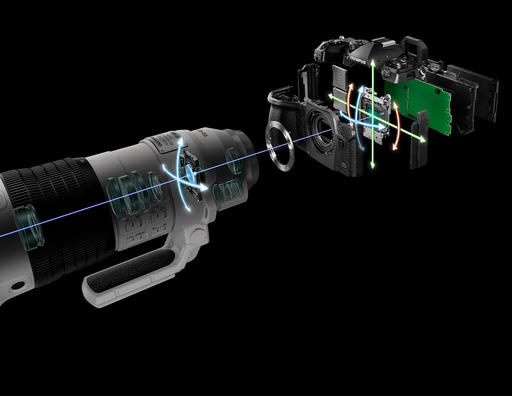This is The Digital Story Podcast #882, Feb. 14, 2023. Today's theme is "Your Camera's Hidden Features." I'm Derrick Story.
Opening Monologue
Every camera I've owned had one or two tricks up its sleeve that I didn't initially discover. Then one day I'd be reading a review or listening to a podcast and learn about it. Which make me think, what sort of magic resides inside your camera that you haven't uncovered yet? I'll share a few of my favorites in today's TDS Photography Podcast. I hope you enjoy the show.
Tune-In Via Your Favorite Podcast App!
Apple Podcasts -- Spotify Podcasts -- Stitcher
Podbean Podcasts -- Podbay FM -- Tune In
Your Camera's Hidden Features
To help illustrate my point, I have tips for the Sony A7 IV, Ricoh GR III, Fujifilm X100V, OM System OM-1, and the iPhone. Even if you don't have one of these cameras, knowing about these tips can help you search them out on your device. Let's get started.
Sony A7 IV
HEIF instead of Jpeg. HEIF stores twice as much information as Jpeg in the same file size. For example, Jpeg color is limited to 8 bits, where HEIF can manage 16 bits of color.
The Sony A7 IV allows photographers to choose between Jpeg or HEIF for their compressed format. The setting is:
Menu > Shooting > Image Quality > Image Quality Settings > File Format.
In this menu, you can also select RAW+HEIF for a true power couple. Nearly every app supports HEIF now, in part thanks to Apple's iPhone use of it. And it truly is a cut above Jpegs.
Ricoh GR III
Automatic Horizon Correction. When composing on a LCD screen, it can be difficult to get the horizon perfectly straight. Fortunately, the Ricoh GR III has a Horizon Correction setting that you can enable.
It's in the (7) Shooting Assist menu at the bottom of the screen. When you turn it on, the camera corrects 1.5 degrees if the IBIS is on and 1 degree if it's off. That may not sound like a lot, but it makes a huge difference in your pictures.
BTW: Did you know that the GR III has built in memory that provides up to 40 RAW or 140 Jpegs captures in case you have an SD card problem? You can switch to Internal Memory in the Format menu.
Fujifilm X100V
Film Simulation Bracket. One of the many reasons that Fujifilm photographers love their cameras is because of the great color science express through the various film simulation settings. But what if you weren't exactly sure which one is best for any given subject?
The Film Simulation bracketing that allows you to choose three different styles and have them recorded with each press of the shutter.
Start by choosing the simulations you want via: Menu > Shooting Setting 1 > Film Simulation BKT.
Back out of the Menu, then press the Drive button, navigate down to BKT, and select Film Simulation Bracket. If you shoot RAW+Jpeg, you will capture three RAW files and three film simulations with each press of the shutter button. And the RAW film simulations look different than the Jpeg versions.
One bonus Fujifilm tip: If you mount the excellent WCL 28mm lens on the X100V, the camera automatically identifies it and adjusts the electronic viewfinder and LCD for a 28mm field of view. You can see the difference by switch between the electronic viewfinder and the optical.
OM System OM-1
One-Touch White Balance. We usually know when we should use Custom White Balance to adjust for mixed or artificial lighting, but usually don't because it feels like a hassle. But on the OM-1, it's as simple as pressing a button on the front of the camera.
The top button on the front of the camera, the one with a dimple in it, is for One-Touch White Balance. Just point the camera at a white object or a white sheet of paper that's reflecting the lighting of the room, press the One-Touch button with your middle finger, then while still holding down the button, fire the shutter with your index finger. The camera will ask you if you want to save that setting by pressing the OK button. Once you do, you're set!
Bonus Tip: Handheld Assist. When Handheld Assist is On, the status of camera shake is displayed on the monitor when the shutter button is pressed halfway or during exposure. This is useful for reducing camera shake during long exposure in hand-held shooting.
The gray frame indicates the range that camera shake can be corrected. To minimize camera shake, hold the camera so that the outer indicators (roll shake) are stabilized near the center right/left on the frame and the center indicator (horizontal and vertical shake) near the center within the frame.
How to set Handheld Assist: Press the [MENU] button. In 8. Image Stabilizer, select Handheld Assist. Select Off (default setting) or On.
The iPhone Pro
Lens Correction. In the Camera Settings menu, there's a toggle for Lens Correction. Make sure that it's on so that your images have less distortion with the wide and ultra wide lenses. If you want distortion for effect, toggle it off.
Reveal Additional Settings While Taking Pictures. Some people never discover the hidden settings menu that includes Night Mode, capture proportions, exposure compensation, self-timer, and more. You can reveal it by tapping on the Angle Bracket that's pointing up at the top of the camera interface. Hide the menu by tapping on it again.
OM Digital Solutions releases OM System M. Zuiko Digital ED 90mm F3.5 Macro IS PRO
You can read the entire article on DPReview.com.
The 90mm F3.5 Macro IS PRO is an autofocus lens that delivers up to 2x macro (or 4x with a 2x teleconverter). Its stabilization system is compatible with the Sync IS system, allowing it to work in conjunction with in-body stabilization of Olympus / OM System cameras.
The lens is constructed from 18 elements, arranged in 13 groups. Its design has two focus groups that act conjunction, allowing very close focus when the focus limit switch is in the 'Macro' position. The lens also has a focus ring that can be snapped back to reveal a focus distance scale and (on Olympus or OM System cameras) engage manual focus.
In addition to the slide to switch between MF and AF, there's also a dedicated IS toggle, an L-Fn (lens function) button for assigning custom functions and a focus limit switch which is split between macro, 0.25-0.5m, and 0.25-infinity. The lens weighs 453g (16oz) and measures 136mm (5.4") long with a 70mm (2.7") diameter.
For very close-up work, the lens has a groove behind all these controls, which should be compatible with the tripod collar from the M.Zuiko 40-150mm F2.8 Pro (though OMDS isn't promoting it as such). OMDS says it has no plans to sell the collar separately but it may be possible to source it from service centers.
The OM System 90mm F3.5 macro IS pro will be available in March 2023 with an MSRP of $1,499.99 in the U.S, and CAD $2,049.99 in Canada.We have a wonderful workshop headquarters reserved that puts you right in the middle of this natural goodness. Not only is it a peaceful place for us to gather and work, but you can walk right out your front door and photograph the amazing diversity of wildlife there.
Controversial AI Program Generates Photorealistic Police Sketches
You can read the entire article Petapixel.com.
Two developers have created artificial intelligence (AI) software that generates photorealistic police sketches using DALL-E. Forensic Sketch AIrtist was made to cut down the time it takes to create a police sketch of a suspect. It was created at a Hackathon event in December 2022 and works by inputting facial features.
"First, the artist collects a description from the witness by using our client," explains the software developers.
"Then the client sends the description to our server where the request is parsed and sent to DALL-E's API. After a few seconds, we have the sketch ready to be sent to the client and, in turn, to the artist.
"After that, the artist can opt to end the drawing process or to download the generated sketch and perform some small corrections to it."
In an interview with Vice, Jennifer Lynch, the Surveillance Litigation Director of the Electronic Frontier Foundation, says that the use of AI in police forensics is "incredibly dangerous."
"The problem with traditional forensic sketches is not that they take time to produce (which seems to be the only problem that this AI forensic sketch program is trying to solve). The problem is that any forensic sketch is already subject to human biases and the frailty of human memory," says Lynch
"AI can't fix those human problems, and this particular program will likely make them worse through its very design."
"If these AI-generated forensic sketches are ever released to the public, they can reinforce stereotypes and racial biases and can hamper an investigation by directing attention to people who look like the sketch instead of the actual perpetrator," adds Lynch.
Just Released! Photos for macOS Ventura and iPhone Essential Training
With Photos for macOS, you can manage, enhance, and share photos in a variety of ways. It's evolved into a powerful, but easy to use imaging application. And it's free!
In this course, I take you on a detailed exploration of how to use Photos for both the Monterey and Ventura versions, plus tips for iOS as well.
I start with an exploration of the interface, then move into the new features. Noteworthy topics include how to remove duplicates from your library, different ways to use Live Text to transform your camera into a personal assistant, how to search for pictures by object type, copy images from messages to Photos, use Quick Notes with Photos, and automate common tasks with shortcuts and built-in Mac intelligence.
Also included are updates on some of the recent improvements to the importing process, with lots of useful tips for organizing and editing your pictures. (The editing tools are terrific!) Upon completing this course, you'll be working more effectively with Photos for macOS Monterey, Ventura, and iOS.
If you use a Mac and haven't explored Photos for a while, I think you'll be surprised by its power. Take a look for yourself by visiting Photos for macOS Ventura and iPhone Essential Training.
Virtual Camera Club News
The Nimble Photographer Newsletter is now publishing every Thursday. Readers will enjoy a variety of content spanning from short photo essays, to commentary on weekly events, to reviews of the latest and coolest photo gear.
TDS Workshops! - You can sign up for available workshops by visiting The Nimble Photographer. Inner Circle Members receive a 10-percent discount on all events.
Inner Circle Members: A big thanks to those who support our podcast and our efforts! We are having a blast at our new Inner Circle hangout, the private group I've set up at DerrickStoryOnline. We'd love it if you join us. You can become an Inner Circle Member by signing up at our Patreon site. You will automatically be added to the new hangout.
My Writing on Medium.com: I now have 51 published articles on Medium.com. And if you haven't visited the site, and enjoy good writing on a variety of topics, I suggest that you may want to take a look. You can just go to the home page and enter "Derrick Story" in the search field. And if you like what you read, then follow me!
The New Donation Kit for Carefree Shipping of Found Film Cameras - If you've discovered a film camera that's no longer being used, our new Donation Kit makes it easy to pack and ship. Just visit the Contact Form on thenimblephotographer.com, click the box next to Donating a Film Camera, and let me know what you have. In your note, be sure to include your shipping address.
Affiliate Links - The links to some products in this podcast contain an affiliate code that credits The Digital Story for any purchases made from B&H Photo and Amazon via that click-through. Depending on the purchase, we may receive some financial compensation.
Red River Paper - And finally, be sure to visit our friends at Red River Paper for all of your inkjet supply needs.
See you next week!
You can share your thoughts at the TDS Facebook page, where I'll post this story for discussion.
Thanks to OM System for the illustration of their 5 axes image stabilization system.