This is The Digital Story Podcast #902, July 4, 2023. Today's theme is "Photoshop's Generative Fill - AI for the Rest of Us." I'm Derrick Story.
Opening Monologue
In the current Photoshop beta, Adobe is featuring a new tool called Generative Fill. It taps their Firefly technology, a set of creative, generative AI models designed to be commercially safe. How does this all hang together, and in what ways can it improve our images? Find out on today's TDS Photography Podcast. I hope you enjoy the show.
Tune-In Via Your Favorite Podcast App!
Apple Podcasts -- Spotify Podcasts -- Stitcher
Podbean Podcasts -- Podbay FM -- Tune In
Photoshop's Generative Fill - AI for the Rest of Us
Photographers who have the $9.99 a month Creative Cloud plan that includes Lightroom and Photoshop, also have access to the latest Photoshop beta that features Generative Fill. It's a revealing peek into the future of imaging.
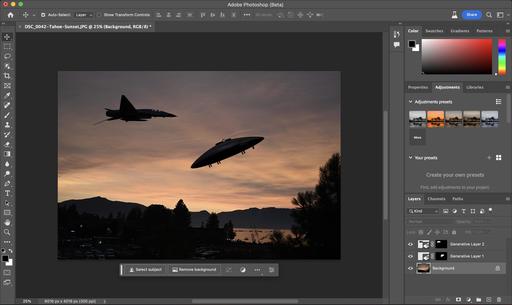 Experimenting with Generative Fill in the current Photoshop beta.
Experimenting with Generative Fill in the current Photoshop beta.
What You Can Do with Generative Fill
With Generative Fill, you can accomplish four impressive edits:
- Generate objects: Select an area in your image, then describe what you'd like to add/replace through a text prompt.
- Generate backgrounds: Select the background behind your subject, then generate a new scene from a text prompt.
- Extend images: Extend the canvas of your image, then make a selection of the empty region. Generating without a prompt will create a harmonious extension of your scene. Generating with a prompt will add content to your image while extending the rest of your scene.
- Remove objects: Select the object you want to remove, then generate without a prompt to let the Generative AI technology make it disappear. 
Why Use Adobe's Technology for AI Image Generation?
One of the selling points of Adobe's version of this technology is the design of Firefly itself. Its generative AI models are designed to be commercially safe. Firefly is trained on Adobe Stock's hundreds of millions of professional-grade, licensed, high-resolution images that are among the highest quality in the market. This helps ensure Firefly won't generate content based on other people's work, brands, or intellectual property.
Another selling point for Adobe's approach is Firefly's integration into the Photoshop workspace. This allows you to explore freely while still maintaining complete control over your creative process and outputs, all inside the Photoshop app.
The newly generated content is created in a generative layer, enabling you to exhaust a myriad of creative possibilities and to reverse the effects when you want without impacting your original image.
So, How Do You Use Generative Fill?
Let's start with creating an object since that's probably what most folks are curious about. It's quite simple.
Use any selection tool in Photoshop to make a selection around a desired object or an area in your image. Select the Generative Fill button in the contextual taskbar that appears. Type your text prompt. Click the Generate button.
You'll be offered a handful of images that you can cycle through. If none of them grab you, you can generate again for additional options.
Whatever you choose, it will be seamlessly blended into the background image, but on its own layer so you can continue to tweak it as necessary, such as tapping different blending options.
Generative Fill makes removing objects easy. All you do is make a wide selection of the object you want removed, don't enter anything in the text field, and click on the Generate button. poof!
If you like your subject, but not the background, you can create a new one. To do so, choose Select > Subject, then choose Select > Inverse. Then enter your text prompt and click on Generate.
And finally, if you want to extend your image in any direction, Extend the Canvas on that side and select the open area. Apply Generative Fill without a prompt will create a seamless extension of your image.
What I Like About the Adobe Approach
While I was working with Generative Fill, I felt like it was another tool in my image editing bag of tricks, albeit a very powerful one. Yes, I can have fun and do crazy things, such as add flying saucers to a Tahoe sunset. But for the most part, I was enhancing images that I had already created, but yet wasn't fully satisfied with.
And I think that's the magic of Adobe's approach. I still felt like a photographer, an artist, a technician. And now instead of having just a crescent wrench and a tire jack, I had a compressor-powered socket wrench with a hydraulic lift.
Can't wait to see what this all looks like in the next version of Photoshop.
Landscape Photographer Says People Don't Believe His Pictures Are Real
You can read the entire article on Petapixel.com
An award-winning photographer who has people doubting whether his work is genuine tells PetaPixel that he does not use composites and the otherworldly landscapes he visits is partly to blame.
Aytek Cetin won the International Landscape Photographer of the Year award in 2021 for a series of amazing photos shot in Cappadocia in Turkey, a place famous for its "fairy chimneys" and hot air balloons.
"I had questions about the fairy chimneys photographs with some people saying they can't be real, and I replied to these people that the rock formations in those photographs were genuine," he says.
"I regularly organize photography tours to that region. The lighting conditions and the atmosphere can vary, but I'm thinking that it wouldn't be fair to take people to a place that doesn't look like the one in the photo."
Cetin says that he doesn't use composites but will employ different shooting techniques to get the best results.
"In most of my photos, I use focus stacking for maximum clarity. Sometimes if I'm photographing a mountain in the background, it looks much smaller and farther away than with the effect of the ultra-wide angle lens, in this case, I use the focal blending technique," he says.
"For example, I shoot the flowers in the foreground at 15mm and the mountain in the background at 30mm and then combine them with Photoshop. Of course, apart from these shooting techniques, I love editing photos and adding my artistic perspective to the images."
The Most Expensive Lenses Currently in Production
You can read the entire article on LensRentals.com.
When you start your photo or video career, you'll likely find several lists containing the best bargain lenses available for your interested style. These lenses often include the nifty 50, cheap but sharp zoom lenses, and various other lenses that are considered staples within their focal length. But what about expensive lenses? Sure, all quality lenses usually come with a financial cost, but a few thousand dollars in a digital shopping cart at B&H Photo can net you a great, well-rounded kit for your career. But if you were to outfit the most expensive camera bag, do you know what lenses it would contain?
Here is that list...
Virtual Camera Club News
The Nimble Photographer Newsletter is now publishing every Thursday. Readers will enjoy a variety of content spanning from short photo essays, to commentary on weekly events, to reviews of the latest and coolest photo gear.
TDS Workshops! - You can sign up for available workshops by visiting The Nimble Photographer. Inner Circle Members receive a 10-percent discount on all events.
Inner Circle Members: A big thanks to those who support our podcast and our efforts! We are having a blast at our new Inner Circle hangout, the private group I've set up at DerrickStoryOnline. We'd love it if you join us. You can become an Inner Circle Member by signing up at our Patreon site. You will automatically be added to the new hangout.
Great Photography Articles on Live View - If you check out our publication and appreciate what you see, be sure to follow us and clap for those authors. You can find us at medium.com/live-view.
If you're interested in writing for Live View, drop me a line at dstory@gmail.com.
The New Donation Kit for Carefree Shipping of Found Film Cameras - If you've discovered a film camera that's no longer being used, our new Donation Kit makes it easy to pack and ship. Just visit the Contact Form on thenimblephotographer.com, click the box next to Donating a Film Camera, and let me know what you have. In your note, be sure to include your shipping address.
Affiliate Links - The links to some products in this podcast contain an affiliate code that credits The Digital Story for any purchases made from B&H Photo and Amazon via that click-through. Depending on the purchase, we may receive some financial compensation.
Red River Paper - And finally, be sure to visit our friends at Red River Paper for all of your inkjet supply needs.
See you next week!
You can share your thoughts at the TDS Facebook page, where I'll post this story for discussion.











