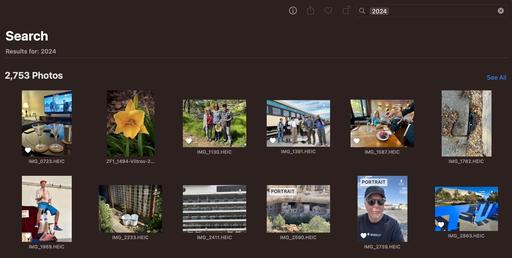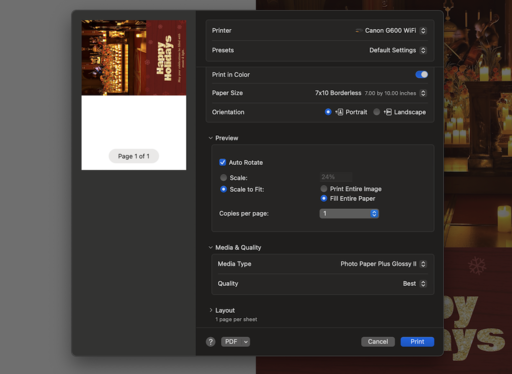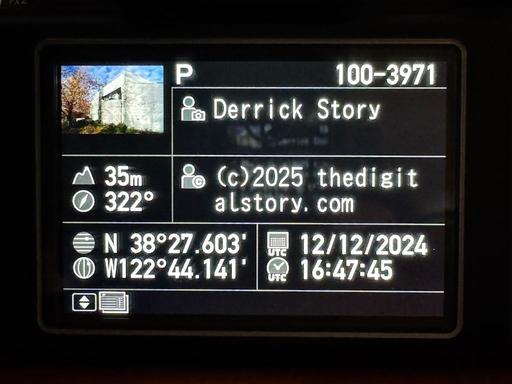This is The Digital Story Podcast #980, Dec. 31, 2024. Today's theme is "You're Sitting on a Goldmine." I'm Derrick Story.
Opening Monologue
How often do you dig into those images that you've so carefully archived and organized on your computer? When you're in a creative rut, do you ever revisit your own work for inspiration? Why not?! For the last podcast of 2024, it seems appropriate to look back, not at the year in cameras, but at our own pictures. Then think about how to leverage them for new projects. I hope you enjoy the show.
Tune-In Via Your Favorite Podcast App!
Apple Podcasts -- Spotify Podcasts -- Stitcher
Podbean Podcasts -- Podbay FM -- Tune In
You're Sitting on a Goldmine
First of all, Happy New Year. I love New Year's because it's the one holiday that I can wish to anyone without the worry of saying the wrong thing, the wrong way, at the wrong time. New Years is universal. And as such, I'm going to say it again.
Now, let's talk about pictures. I'm about ready to close out my Capture One Library for 2024. I have 3,305 images in there. That might not seem like many for a guy who carries a camera 24/7, but keep in mind that I have another 2,783 pictures in my Photos library for 2024.
So I end the year with over 6,000 pictures. They are organized, most are geotagged, and some even have captions and titles. Next week, I start a new Capture One Catalog and begin my 2025.
But before I go marching into the New Year, I want to pause for a moment and browse my 2024 collections.
What a year it has been. Filled with adventure, exploration, family, and of course, new gear. Going back through the year in pictures reminds me of how lucky I am to live the life I have.
But I'm also thinking about projects with these images. Here are a few thoughts.
- A book titled: 2024 - My Year in Pictures.
- New collections of fine art greeting cards.
- Article ideas that I could tap right now.
When I was editing this week's article for Live View, one of the drafts was titled, A Photo Walk Along the Border Wall by Cynthia Whelan. Cynthia reached back into her photo archives to 2018 when she and her husband documented crossing the border from Arizona to Mexico.
The story and the images are as relevant today as they were 6 years ago. Plus now, she has a perspective that adds even more body to the article. It's available now, and I think you would enjoy reading it.
My point is, all of us are sitting on a goldmine of wonderful content. At a minimum, we should take an hour to go back through our own year in pictures and acknowledge the experiences we've had.
And beyond, put some of that work to use. Find a way to share it with the world. We are good at what we do. And there are many people who would like to see our creative efforts.
European Union Makes USB-C Mandatory for All Electronic Devices Including Smartphones
You can read the entire article on PetaPixel.com.
Why Less Camera Gear Makes You More Creative
You can read the entire article on FStoppers.com.
Want to photograph the New Year's Eve fireworks? Here are my explosive secrets...
You can read the entire article on DigitalCameraWorld.com.
Virtual Camera Club News
TDS Photography Workshops! Reserve your spot now. We have an exciting slate of online and in-person events. If you have any questions, use the Nimble Photographer Contact Form. I will get back to you ASAP.
The Nimble Photographer Newsletter is now publishing every Thursday. Readers will enjoy a variety of content spanning from short photo essays, to commentary on weekly events, to reviews of the latest and coolest photo gear.
Inner Circle Members: A big thanks to those who support our podcast and our efforts! We are having a blast at our new Inner Circle hangout, the private group I've set up at DerrickStoryOnline. We'd love it if you join us. You can become an Inner Circle Member by signing up at our Patreon site. You will automatically be added to the new hangout.
Great Photography Articles on Live View - If you check out our publication and appreciate what you see, be sure to follow us and clap for those authors. You can find us at medium.com/live-view.
If you're interested in writing for Live View, drop me a line at dstory@gmail.com.
The New Donation Kit for Carefree Shipping of Found Film Cameras - If you've discovered a film camera that's no longer being used, our new Donation Kit makes it easy to pack and ship. Just visit the Contact Form on thenimblephotographer.com, click the box next to Donating a Film Camera, and let me know what you have. In your note, be sure to include your shipping address.
Affiliate Links - The links to some products in this podcast contain an affiliate code that credits The Digital Story for any purchases made from B&H Photo and Amazon via that click-through. Depending on the purchase, we may receive some financial compensation.
Red River Paper - And finally, be sure to visit our friends at Red River Paper for all of your inkjet supply needs.
See you next week!
You can share your thoughts at the TDS Facebook page, where I'll post this story for discussion.