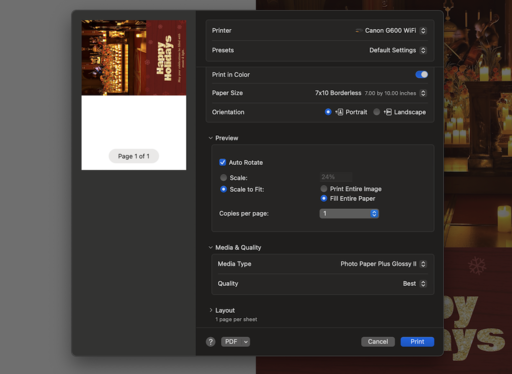This is The Digital Story Podcast #978, Dec. 17, 2024. Today's theme is "How to Print a Holiday Greeting Card." I'm Derrick Story.
Opening Monologue
I like to include a handmade card with all of my holiday gifts. And sometimes, the card is the gift. I just finished printing a batch with my Canon G620 inkjet printer. And the process was easy and productive. I thought that you might find my approach appealing for some holiday output of your own. I tell all in today's TDS Photography Podcast. I hope you enjoy the show.
Tune-In Via Your Favorite Podcast App!
Apple Podcasts -- Spotify Podcasts -- Stitcher
Podbean Podcasts -- Podbay FM -- Tune In
How to Print a Holiday Greeting Card
This is my first year using the Canon PIXMA G620 printer ($249) for the holiday fine art cards. And I have to say, it worked great!
For my paper, I went with Red River's 60lb. River Linen Scored (Item #1392). It measures 7x10" and folds down to a standard 5"x7" card. I use envelopes from RRP because I like the squared-off back flap (Item #7239). But you could use any standard 5"x7" envelope.
I start by working with a 7"x 10" canvas. I have templates for this already, so all I have to do is choose my image and drop it in to the top half of the template. If you don't have a template already, you can download them for Lightroom and Photoshop from the Red River site.
Once I've designed the card, I export it as a Tiff. I could print directly from Photoshop or Lightroom as well. But generally, I open the file in Apple's Preview and print from there. I like Preview's uncluttered printing interface.
If you haven't done so already, create a Custom Paper Size for 7"x10". You can do this by clicking on Manage Custom Sizes that's at the bottom of the Paper Size popup menu in the Print Driver Dialog.
If you want your card image to blead off the edges, be sure to check the box, "Fill Entire Paper" that's also in the Print Dialog Box.
Next, under Media & Quality, choose the paper surface that best matches your card stock. In my case, it was Matte Photo Paper. Also select "Best" for Quality.
Refer to the screenshot of the dialog box if you have any questions. Now print!
If you don't have any RRP greeting card stock on hand, you can go DIY by trimming one inch off the side of an 8"x10" photo paper. Choose the heaviest stock you have on hand. I like 60lb. for my greeting cards.
I leave the interior blank because that's where I write my personal message. Sometimes I print information on the back of the card. This year I used rubber stamps to give them that unique, handmade look.
Now, all you have to do is score them and find an envelope.
Peak Design Denies It 'Traced' the Bag of the UnitedHealthcare CEO Shooter
You can read the entire article on PetaPixel.com.
Is Canon stealing this secret weapon lens from Olympus?
You can read the entire article on DigitalCameraWorld.com.
Top Rented Photo and Video Products of 2024
You can read the entire article on LensRentals.com.
Virtual Camera Club News
TDS Photography Workshops! Reserve your spot now. We have an exciting slate of online and in-person events. If you have any questions, use the Nimble Photographer Contact Form. I will get back to you ASAP.
The Nimble Photographer Newsletter is now publishing every Thursday. Readers will enjoy a variety of content spanning from short photo essays, to commentary on weekly events, to reviews of the latest and coolest photo gear.
Inner Circle Members: A big thanks to those who support our podcast and our efforts! We are having a blast at our new Inner Circle hangout, the private group I've set up at DerrickStoryOnline. We'd love it if you join us. You can become an Inner Circle Member by signing up at our Patreon site. You will automatically be added to the new hangout.
Great Photography Articles on Live View - If you check out our publication and appreciate what you see, be sure to follow us and clap for those authors. You can find us at medium.com/live-view.
If you're interested in writing for Live View, drop me a line at dstory@gmail.com.
The New Donation Kit for Carefree Shipping of Found Film Cameras - If you've discovered a film camera that's no longer being used, our new Donation Kit makes it easy to pack and ship. Just visit the Contact Form on thenimblephotographer.com, click the box next to Donating a Film Camera, and let me know what you have. In your note, be sure to include your shipping address.
Affiliate Links - The links to some products in this podcast contain an affiliate code that credits The Digital Story for any purchases made from B&H Photo and Amazon via that click-through. Depending on the purchase, we may receive some financial compensation.
Red River Paper - And finally, be sure to visit our friends at Red River Paper for all of your inkjet supply needs.
See you next week!
You can share your thoughts at the TDS Facebook page, where I'll post this story for discussion.