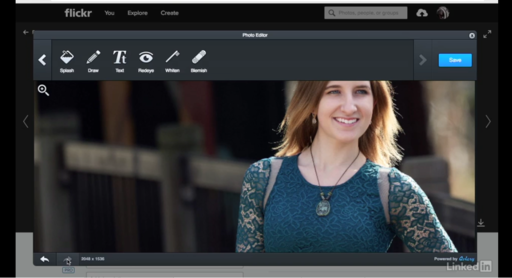We think of sharing and viewing pictures with Flickr, but not so much about touching them up. But in reality, there's a competent set of editing tools available for both desktop and mobile users.
Why would you consider using these? Certainly this toolbox isn't going to replace Lightroom. But I have found them handy for images that went directly from camera to Flickr, then only to discover a flaw that was bothering me. So instead of starting over, I can just open the already uploaded shot in Flickr editing tools, touch it up, then save it back to my Photostream. Here's an example of how this works.
The problem is, many photographers forget about this convenience, or don't even realize the tools are there. It's a good thing to keep in your back pocket.
Sharing Photos with Flickr is a deep dive into this venerable online photography platform, focusing on how to best use its tools with a Mac or Windows computer. I show you how to configure Flickr to automatically backup your images, organize them, and share your favorites with friends, family, and the entire online universe. This training will show you how to best take advantage of Flickr's 1TB of free online storage and its comprehensive set of imaging tools.
Want to Comment on this Post?
You can share your thoughts at the TDS Facebook page, where I'll post this story for discussion.