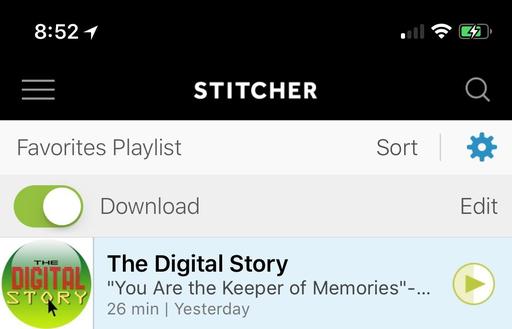You can ask Alexa to play your favorite podcasts, but unless you've done a little groundwork, she won't know what to do. So, here's one way to enjoy The Digital Story on your home assistant.
- I recommend using the Stitcher podcast player. Go to the iOS or GooglePlay app store, search for Stitcher, download it, and set it up. Once you've established your account, you can search for The Digital Story. Add that podcast to your Favorites Playlist in Stitcher.
- Next, you'll need to add a new Skill for your Echo. Go to your Amazon Alexa app on your smartphone, tap on the menu icon in the upper left corner, and choose: "Skills."
- A Skills homepage will appear. In the search box, type Stitcher. When it appears, tap Enable Skill.
- You'll need to connect the Stitcher Skill to your Stitcher account that you've previously set up. You can do that by tapping on Settings in the Skill, then connecting the account. Once you've done that, you can command, "Alexa, ask Stitcher to play The Digital Story."
You can use this same system to play your other podcasts on the Echo. Just make sure they are added to your Favorites in the Stitcher app, then the Echo Skill should be able to find them.
You can share your thoughts at the TDS Facebook page, where I'll post this story for discussion.