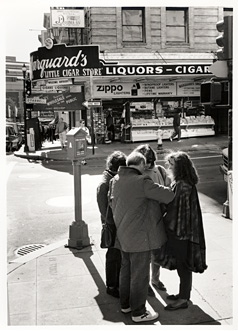
Like many traditional photographers, I have an extensive collection of B&W fiber and RC prints. Some of these images are very important to me, but I haven't been able to use them in my daily work because they haven't been digitized and cataloged on my computer. I'm changing that now.
This project began with a piece that I'm working on for Macworld Magazine. I like to write my "How To" articles while I'm actually doing whatever it is I'm writing about. So I pulled a number of my favorite B&W prints, scanned them on a very nice Canon 9950F scanner, then went about organizing the images and cataloging them in iPhoto 6. This has been a very satisfying project, and one that I will continue for months to come. I'll be sure to let everyone know when the Macworld article comes out so you can read every step of the process.
I chose this image of a San Francisco cigar shop for a reason. During a recent visit to the city, I noticed that the shop was gone and there was another business on this corner. I had visited Marquard's many, many times over the years, and was sad to see it go. This photo now means a great deal to me because it reminds me of things I experienced during those times in the past.
If you find this topic interesting, let me know and I'll put together an audio show and more written details about the system I use for digitizing my old prints.
Technorati Tags: photography, technique, tips












I can't wait to see the article in MacWorld, but I would love it if you could go into this a little deeper in one of your upcoming shows.
I have a number of B&W prints that do not have original negatives (composites, etc). I have been struggling with which equipment to use and how to get satisfying results with a scanner.
This is a very timely topic, actually it's post-due.
The problem is time. Epson briefly sold a scanner with a 4x6 print feeder. You could stack images, scan and review. If you saw something that was really good, you could do a better scan (or switch to a negative scan). It was well received, but they discontinued it. I suspect the cost of the print feeder was an issue for them -- the market wasn't willing to pay enough.
I've also looked at negative scans. Once negatives are cut they are a pain to scan, but it can be done. You have all the problems with white point, etc that you have with RAW images however. We need better software to make negative scanning faster and easier. It's much more complex than print scanning.
I hope the market will mature enough for scanner manufacturers and software vendors to provide better solutions for those of us who want to unlock thousands of prints and negatives from the pointless prison of photo albums and boxes.
I'm looking forward to reading your article in Macworld, also. I've digitized many BW photos of my ancestors and am looking for an effective and efficient way to organize them. I will need to scan some of them again since the first time I scanned them I was just getting used to my HP3570C. I've got a pretty good feel for it now but scanning certainly is time consuming!
The information is successfully classified. Reasonable structure of a site.T