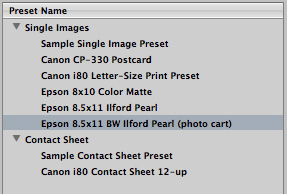
Aperture Print Presets
Aperture enables you to create presets for many of its functions including saving custom print output settings, slideshow transitions, and creating your own file export configurations. Much in the same way that your Photoshop actions become invaluable assets, so will your Aperture presets. In fact, if you were to lose those presets, or move to a new installation of Aperture without them, you'd feel the pain of having to recreate all that work.
I recommend that you automate backing up your Aperture presets so that you always have the latest settings available. Since I have a .Mac account, I can use Backup to automatically store my latest presets online. I can then retrieve them for a new installation or for restoration after a crash.
The Aperture presets are located here: Your Home Folder > Library > Application Support > Aperture. Simply navigate Backup to this folder and set up daily backups. That way you'll always have your latest set of presets available... no matter what happens.
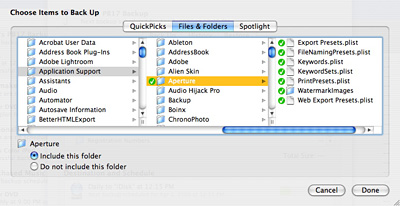
Setting Up Backup
Technorati Tags: digital photography












good looking blog theme!